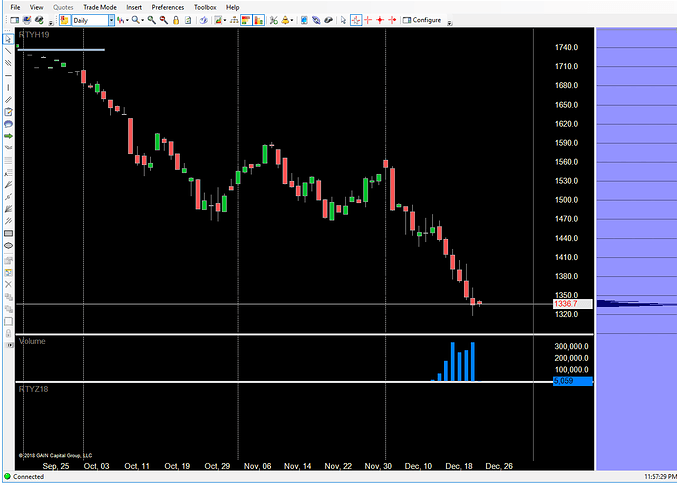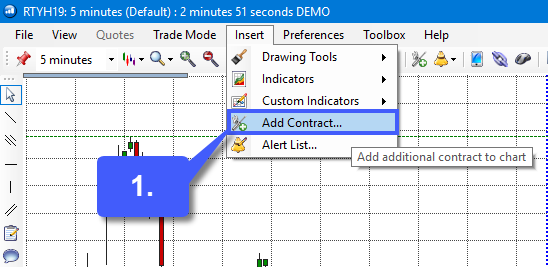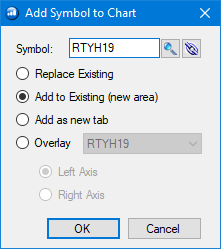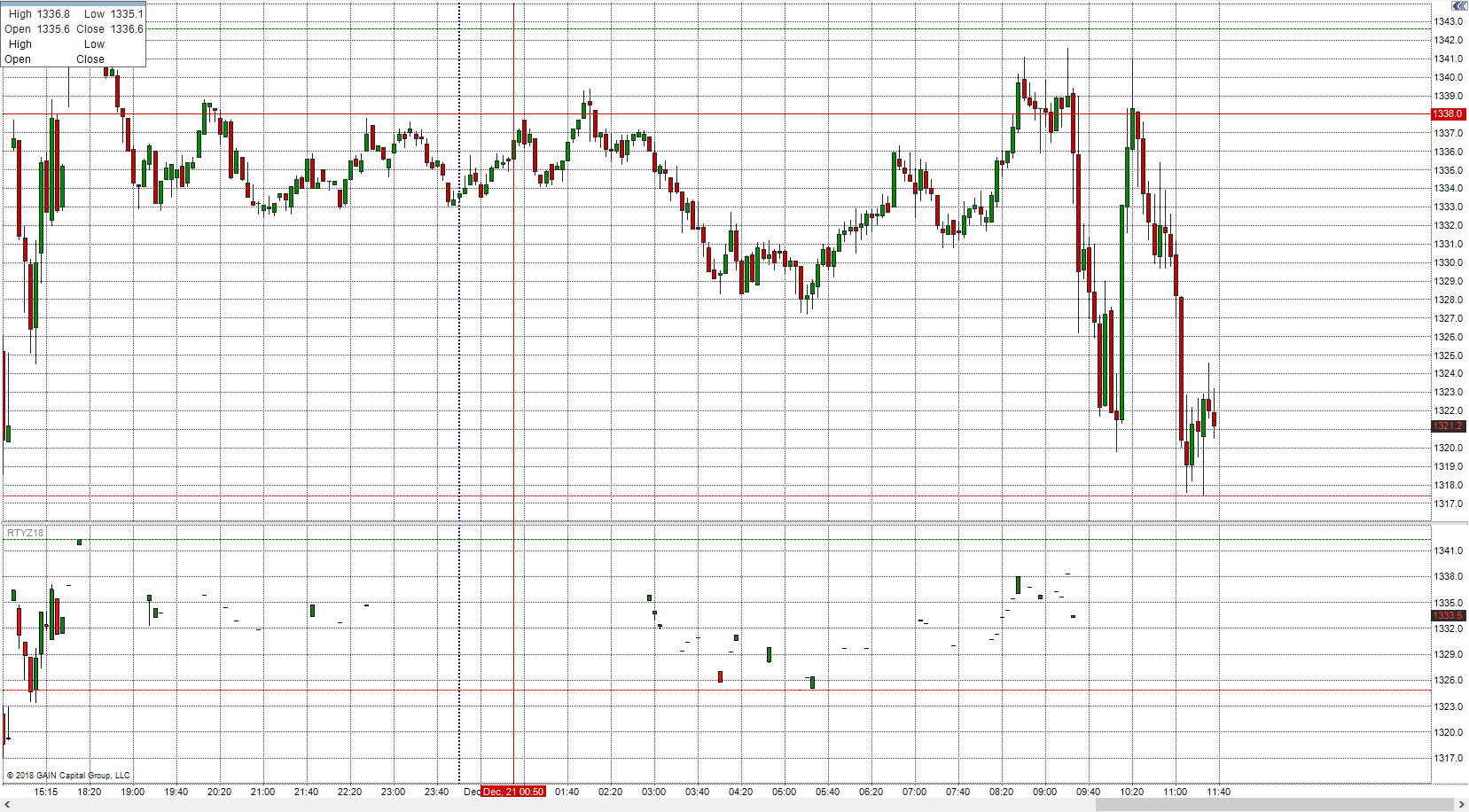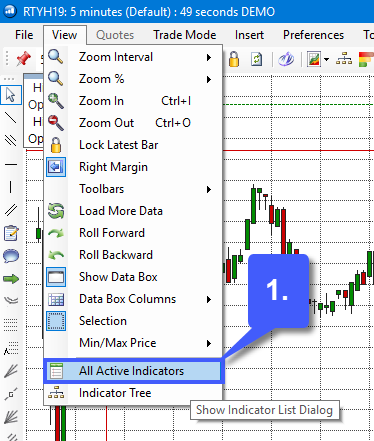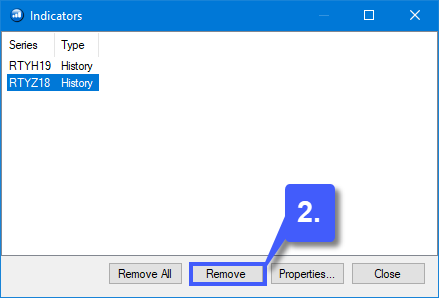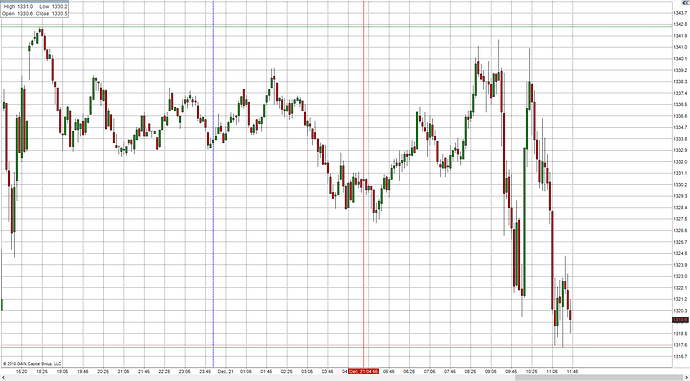I am testing OEC Trader platform on demo and after adding the front month Dec 18 RTY chart as a second/bottom instrument, I can’t seem to remove it. Further the bottom contract does not populate any data.
I also saved it as my chart default and now can’t remove it.
I thought that maybe because we are now trading the MAR 19 contract more heavily this could be an issue?
Any help would be appreciated.
1 Like
@Project11
To add/edit a second chart instrument:
1. Head over to Insert > Add Contract
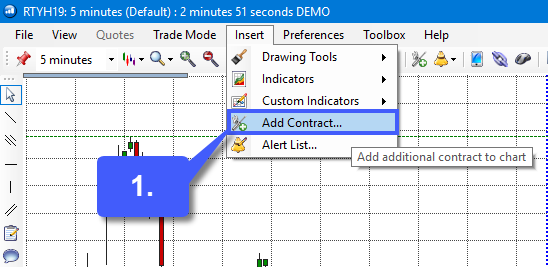
2. To add a second instrument to a chart select the Add to Existing (new area) option. If you would like to replace a contract you have already added, simply choose the replace existing option.
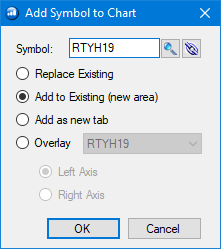
I am not entirely why your chart is not populating ANY data, but as you can see on the image below I have added the same contract as you. Although the contract is no longer liquid, you can still see some candle activity in the market.
To Remove a second instrument
1. Head over to View > All Active Indicators
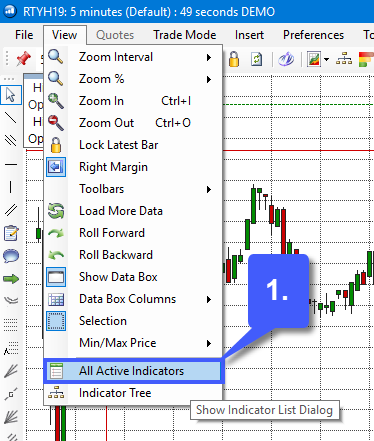
Secondary instruments added to a chart are considered “indicators”.
2. In the indicator screen, select the contract that you would like to remove from your chart. In this case we’ll be removing the December Contract of the RTY. Highlight this contract and then click the Remove button.
You will receive a confirmation screen once you click remove, click Yes once prompted.
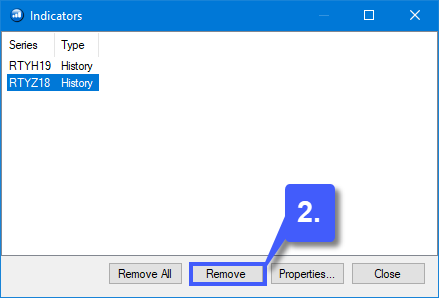
3. Once you have removed the contract you can close the Indicators window. You will now be left with your original chart. This method can be used to remove any indicator you have added to your chart, for example, removing the volume indicator you have added in your own screenshot.
I hope this helped. If you have further questions on OEC Trader feel free to continue to post on the community forum. You can also reach me directly at jake@optimusfutures.com or give us a call at: (800) 771-6748
Thanks,
Jake
Optimus Futures Support
1 Like
Jake,
Thanks a lot for the detailed step-by-step explanation.
It worked! I guess there are 2 ways to get to add/remove a new instrument and yours did the trick.
I keep testing the OEC platform and I like it better and better, even though its not a very busy interface.
Maybe that is why I like it.
.
Regards,
2 Likes