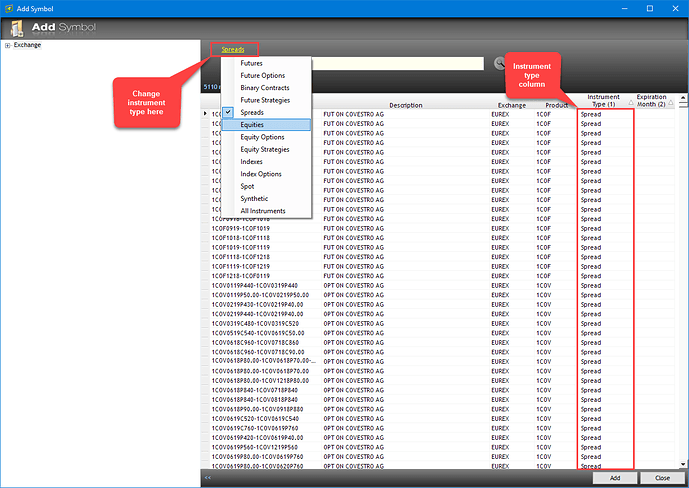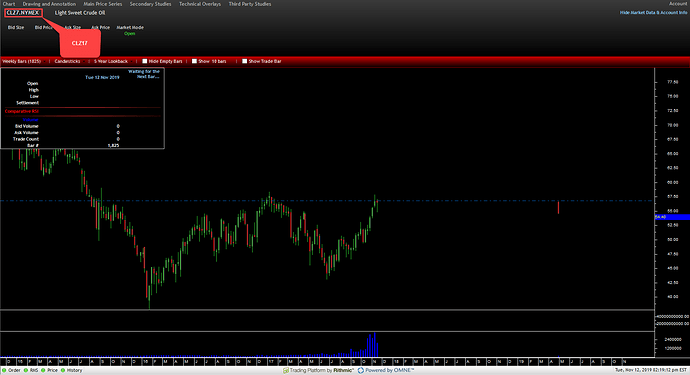Heard that Optimus provides special/extended data for Rithmic. Could you please explain how much historical daily and intraday tick data is available through Optimus. I am also interested in data for expired futures contracts - are they available and if yes, how far back? (for both outright and spreads)
Hi @jokertrader,
Although the data we provide through Rithmic is not exclusive to Optimus Futures, the data provided by Rithmic starts from the creation date of each corresponding contract. For example, the E-Mini S&P was created in 1997, therefore, you can hypothetically receive nearly 22 years of data for this contract using the Rithmic data feed. For continuous contracts, Rithmic data dates back several years.
Rithmic also utilizes tick data. Users that subscribe to the Rithmic data feed receive tick data and market depth for the entire Globex exchange. All trade volume and market depth for each contract is shown through the Order Book.
I hope you found this answer helpful! Feel free to post more questions on R Trader as they arise!
Thanks,
Jake
Optimus Futures Support 
Regarding: I do not believe calendars and flys are supported on R Trader, but their historical data (included expired contracts) extends back to the creation date of each contract.
I believe you can put calendars and flys on the Order Book and trade them.
My question is expire contracts for Charting (for example CL Z17 or 15 and CL March 17 - CL June 17
I could not pull up a chart
Thanks
I apologize for my response in the other thread, I was incorrect. I updated my response with the following:
Calendar spreads are supported on R Trader, but I personally cannot find a way to access the expired versions through the Add Symbol window. This may be possible by configuring your own spread through the synthetic board. For regular futures contracts, their historical data extends to the creation date of the contract.
You have the possibility of displaying calendar spreads by adjusting the instrument type located at the top of the Add Symbol search bar as shown below:
As far as flys are concerned, would you mind providing us with an exact example on the type of fly you are looking for? As you can see in the screenshot above, those are the types of instruments that are available on R Trader and R Trader Pro.
As for expiring contracts and charting them, yes, this is possible! However, you may need to adjust a few settings for data to display properly. As you can see in the example below, I manually typed in the contract: CLZ7.NYMEX for this expired contract to populate. Once I added this contract, data still did not load. Data did not actually load until I adjusted my lookback time to a 5 Year lookback. I also adjusted my minute bars to weekly bars so more data would display. Although it may take a bit of configuration, it is possible to display an expired contract on a chart.
I hope this was along the lines of what you were looking for. As I mentione previously, feel free to elaborate a bit more on what you were looking for in regards to flys.
Thanks for your quesiton,
Jake
Optimus Futures Support ![]()
Thanks… I was able to pull up historical calendar spreads (but not flys - which is ok)
I am showing CL Dec17 - CL Dec18
Thanks for providing us with that example!
As you can see listed in one of the screenshots above that displays the Add Symbol window, it does not appear that a fly is available by default.
If you are able to pull up a historical fly, we would love to see what you have done or what you initially had in mind!
Let us know if you have further questions,
Jake
Optimus Futures Support