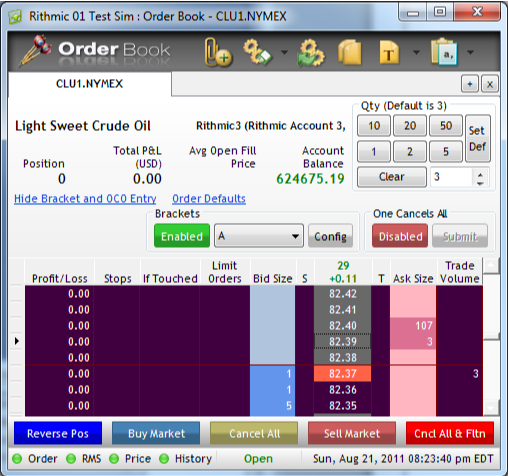Hi @Raj,
Thanks for your question.
The answer is yes! Brackets work server side as well as OCO orders on both R Trader and R Trader Pro. Some third-party programs can also use server-side brackets, MultiCharts being one of them.
There are a couple of ways to place bracket orders on R Trader, either through an order entry ticket or through a DOM. If you are interested in configuring a bracket through a DOM, here is some information for you on what Rithmic considers to be a bracket order and how to configure one on R Trader according to their user guide:
A Bracket order is comprised of an entry order and one or more associated OCO orders. As the entry order gets filled, R | Trade Execution Platform™ (not R | Trader™) automatically places OCO orders configured to capture a specified profit and configured to limit a specified loss.
To place a Bracket order you must first put the Order Book into Bracket mode. Click on “Show Bracket and OCO Entry” and then click on the red “Disabled” button in the Brackets box on the top part of the Order Book. The button will turn green and display “Enabled” indicating that the Order Book is in Bracket mode, as in the Order Book below:
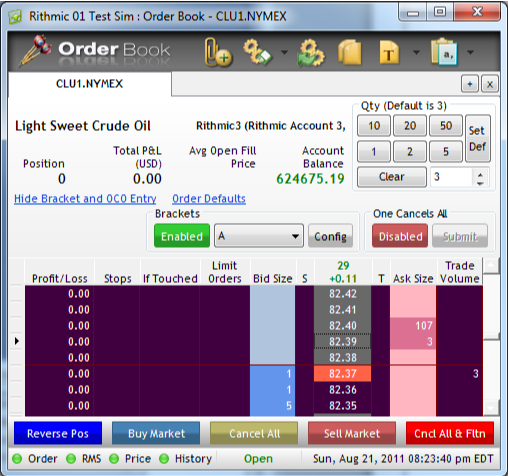
Next, select a bracket configuration to use from the drop down box next to the “Enabled” button. Until the Order Book is taken out of Bracket mode (by clicking the “Enabled” button which will cause it to turn red and display “Disabled”), clicking to place an order will instruct the Order Book to send that order to R | Trade Execution Platform™ as an entry order together with the contents of the bracket that was displayed in the drop down box at the time the order was clicked. The Order Book above shows an open buy entry order for 2 CLU1 at a limit price of 82.35, bracketed. The “” surrounding a quantity indicate that the orders for the (open) quantity are the entry orders of bracket orders. As the open bracket order gets filled, R | Trade Execution Platform™ places OCO orders consisting of limit orders and corresponding stop (market) orders based upon the configuration of the bracket that was sent along with the entry order.
You may place as many bracket orders as you wish, subject to your risk limits, by clicking on the Order Book to place orders while the Order Book is in Bracket mode. When you are done placing bracket orders click on the (green) “Enabled” button to take the Order Book out of Bracket mode.
Note: An Order Book cannot be in Bracket mode and in OCO mode simultaneously. If an Order Book is in OCO mode and you click on the “Disabled” button in the Brackets box then the Order Book will disable OCO mode and enter into Bracket mode. Disabling Bracket mode will not put the Order Book back into OCO mode.
We’d also like to mention that we reached out to MultiCharts support regarding this issue. According to them, for Rithmic, there are two possible connections:
R API – Native OCO group/Bracket orders is not supported. In this case MultiCharts emulates OCO group on its end. Simulated OCO-group means that all OCO orders are sent to the broker, price is monitored by MultiCharts and once one of the orders is filled, other orders from this OCO group are canceled by MultiCharts. When one of the OCO orders is filled, MultiCharts sends a command to cancel the second OCO order to broker. Note that the second order may also be filled if price reaches its level before the cancellation is processed by the broker.
R API+ - Native OCO group/bracket orders is supported.
We hope you found this helpful!
Let us know if you have any additional questions regarding either of these two platforms or how to configure brackets on either of them. We will gladly assist you.
Thanks,
Jake
Optimus Futures Support