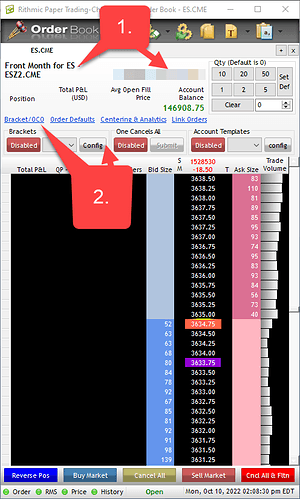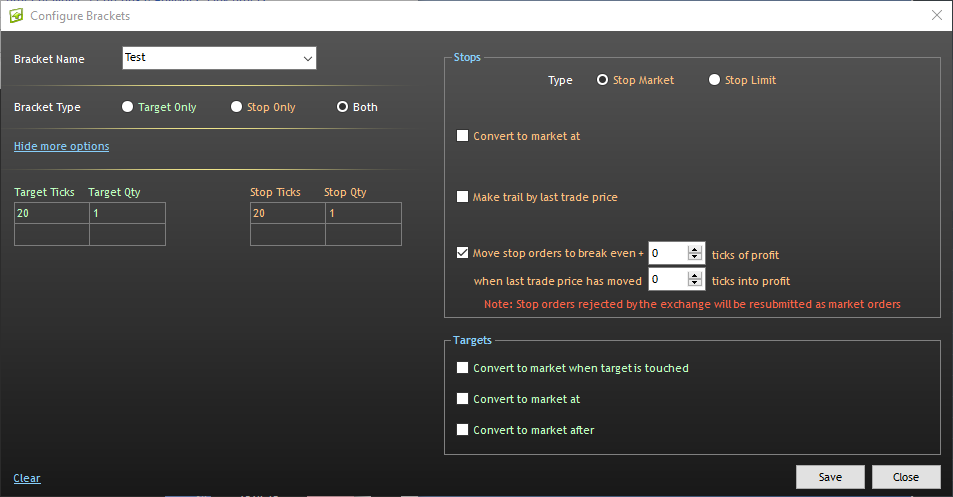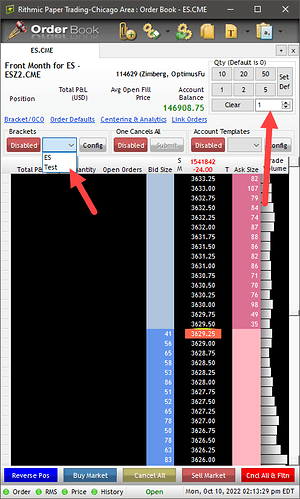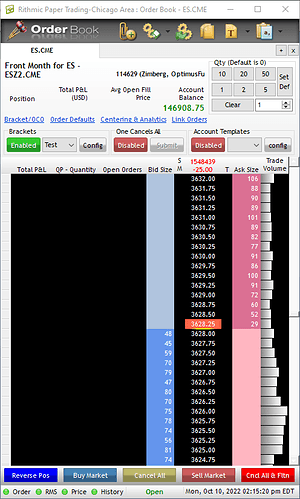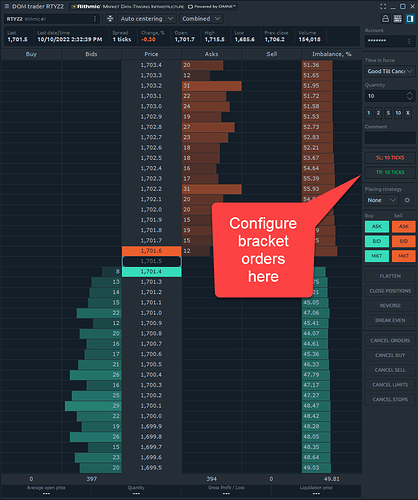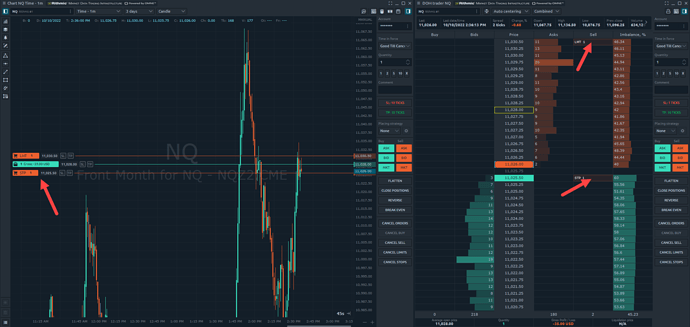Hello,
I need help please.
R Trader allows to easily create bracket orders (with or without breakeven feature) for buying or selling using limit orders.
But when I’m using buy or sell market orders (with DOM’s buttons), bracket orders do not work and the position is immediately closed ![]() .
.
How to place bracket order ( for target and stop loss) with buy or sell market orders please? And with auto breakeven? ![]()
Thank you.
Hello @Erwann,
Thank you for your question and welcome to our community forum.
-
To configure bracket orders on R Trader Pro’s DOM, you first want to open an Order Book > Select your account on the DOM within to top right and apply a symbol to your DOM in the top left.
-
Click on the bracket/OCO link and then click config.
- In the config menu, choose a name for your bracket > choose the bracket type > and then configure your quantities and tick offset (make sure the total quantity of each bracket leg matches the entry order quantity set on your DOM)
You can also choose to enable a breakeven bracket by clicking the “show more options” link and enabling the “Move Stop order to break even +” setting.
-
Once your bracket is configured, click the save option in the bottom right of the config window. Then close.
-
From there, click the dropdown option next to the config button to select your bracket order. In my example, i’ve chosen “Test” the same template I created in the image above. Then select the quantity of your entry order in the top right:
- Finally, click the “Disabled” button. Once green and the button shows “enabled” with your bracket template displayed, the next time your entry order is placed, it will automatically have a server side bracket order accompanying it!
I know you mentioned in the title of the thread you are using a market order, but if your position is automatically closing after a bracket order is placed, one of my assumptions is that the incorrect order type is being used to enter the market - for example, a buy limit order being placed above the current market price or the opposite,a sell stop is placed above the market price.
The other potential issue could be your tick offset. If the tick offset is too small, your stop loss or take profit order could potentially be filled very shortly after your entry order is filled, causing your position to close.
I also wanted to mention that we have server-side bracket orders on our own platform Optimus Flow, here is what our DOM looks like and in my opinion, they are very easy to configure:
Once your bracket is configured, simply place your entry order and you can mange/modify your existing position along with the bracket order directly from your DOM - you can also manage or modify the working orders from your chart as well! We have both chart trading order entry with the use of your mouse or DOM order entry. Both are shown below:
If you’re interested in our platform, Optimus Flow, feel free to sign up for a free demo and gather more info via this link: Free Futures Trading Platform | Optimus Flow | $50,000 Practice Account
I hope this helps!
Jake
Optimus Futures Support