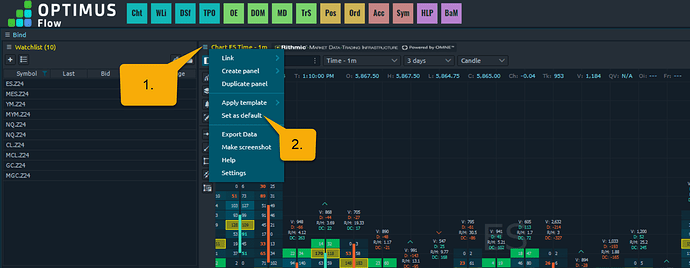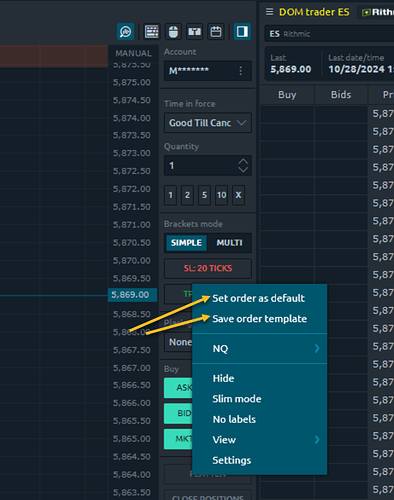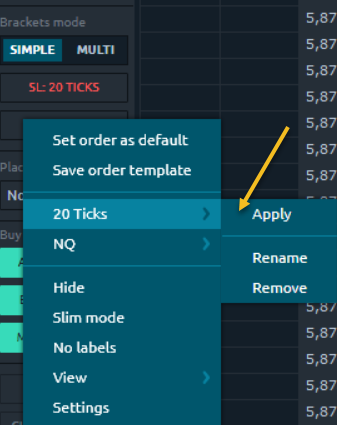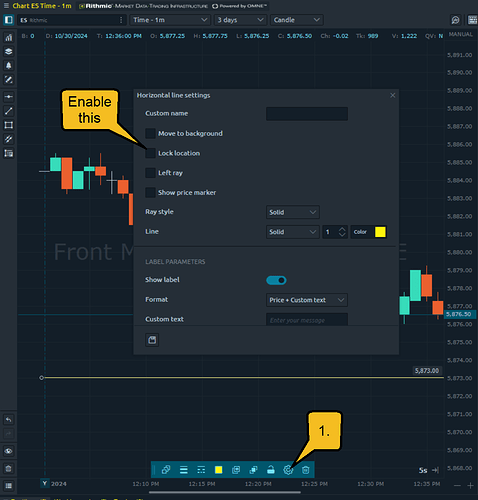New here to Optimus flow and I really like it but Ive noticed a couple issues.
- After changing my main chart setting “drawing default availability” to “all charts with the same symbol” it would add new drawings to other charts of the same symbol. This was great but now I cant get it to stop. I turned the setting to “current chart” an no matter what I do it still adds drawing to my other charts. I have tried closing all my charts and reopening but it still happens. I seem to be stuck in “all charts with the same symbol” mode.
1a) After closing all my charts and reopening them ALL my old drawings came back. Not just the ones that were on my chart when I closed it but all the drawings I had put on my chart historically. Is there a cache or anything that can be cleared?
-
Drawings don’t stay where they are put. When adding trendlines or price channels they start shifting in location right after I add them, I have tried locking them etc but it doesn’t matter. Switching to an “angled line” instead of a trendline seemed to work but then when I shut down and re opened optimus flow the lines redrew in different places than where put them.
-
When I select “show trades” in the settings my trades don’t always show up in the places on the chart they were actually taken. They are all offset to the right and unusable.
-
Multi bracket settings aren’t saved when the application is closed. Every time Optimus flow is opened the specifications for multiple brackets have to be reentered.
I would really like to use this software but these are some somewhat larger issues that were found in just a couple days of use and I am left wondering what else I might be missing. Any help would be greatly appreciated if I’m missing something simple.
Hi @aaronwexler,
Thank you for your questions!
1 and 1a. Have you by any chance ever used the “save as default” button within the menu of your charts?
If you used this setting, what you are describing is intended behavior and not a bug. If you save any panel on Optimus flow as the default, it will always open exactly how it was saved - including drawing tools, indicators, etc. Based on what you described, I think you may have used this setting.
Regardless of whether you have used this or not - even accidentaly, I would suggest that you actually try and use this “Set as default” to reverse this. I suggest you open a new chart and use the object manager to delete all indicators and drawing tools. Go into your settings and set back the drawing tool availability to “Current chart”. Once you do, any new chart you open moving forward should open as this new default along with any specific settings/indicators/drawings you added to it.
-
We are looking into this and will have to get back to you. I would suggest following the steps in #1 to recreate a new default chart for yourself though.
-
Is this a live account or a demo you are using? If this is a demo, it might be due to the 10 minute delay on our demo feed.
-
These need to be saved as an order template or as your order default:
Once you have your bracket order tick offsets configured, right click on top of the bracket order section of your order panel > Setting as a default will have your platform open with these same configurations each time
OR you can save an order template, which will be saved within a new section of this context menu, allowing you to quickly populate any frequently used order templates that you save in the future:
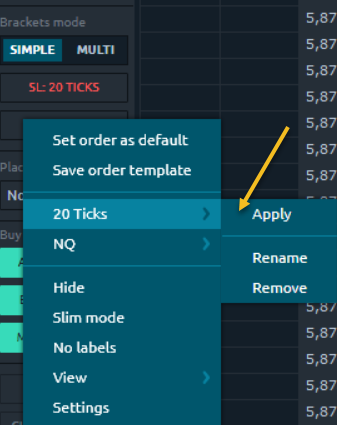
Once you save your brackets as a template, you’ll find them right under the save option with the name you’ve given it. Just hover over the template to and click “Apply” to add it to your order panel.
I hope you find these answers helpful!
Jake
Optimus Futures Support
Thanks for your feedback. I may have used the set as default when setting up the chart but your fix did not fix the problem.
-
I deleted all drawings, saved as default, closed all charts, reopened the charts making sure that “current chart” was still selected in the settings but when I add a price level it still copies to other charts of the same symbol. On closer inspection is doesn’t seem to happen with all the drawings but it does happen with horizontal lines and angled lines.
-
sounds good
-
It is a demo account. I am waiting for deposits to clear so I will wait and see.
-
Thanks I will try that. A bigger issue I have been having with the bracket orders is that when the first of several targets is hit all of the other orders are canceled which include stop losses and other profit targets which makes the multi bracket mode kinda useless. Any chace this is a Demo issue as well?
Thanks
Hi @aaronwexler,
Thank you for the additional feedback.
- In regards to horizontal lines/angle lines or any other lines that you may see drifting, open your drawing tool setting the same way you did to customize your colors and try enabling “lock location”:
Let us know if this helps with this.
I believe #3 from your original post is due to the market data on our demo being delayed by 10 minutes - this should not appear this way with a live account. The fill prices will fill at the live price, however, the actual market data is delayed - so previous fill levels or position labels could appear at different price levels than the current market price that is being displayed on your chart.
We are currently investigating the other matters you mentioned.
We will try to update this thread as soon as we have some more information from our developers about these.
Best,
Optimus Futures Support
Here is a video showing the trendlines moving both locked and unlocked. It only happen when the markets are open so “moving charts”. It also doesn’t seem to happen to time based charts or other charts. (I haven’t checked them all but I am using volume charts)
Thanks for the update