Hello,
I have not been able to login to R|Trader or R|Trader Pro for 4 days.
When signing up for Rithmic API, I was given a username and password to download a zip file for the API documentation, samples etc.
I was told that the same user and password credentials for downloading these docs could also be used to login to R|Trader so that I could accept some agreements (which must be done BEFORE proceeding with API development).
When I login to the test environment (or attempt any environment, for that matter), the login page hangs indefinitely and I cannot proceed to enter the platform.
Here is the first page I see when opening the application:
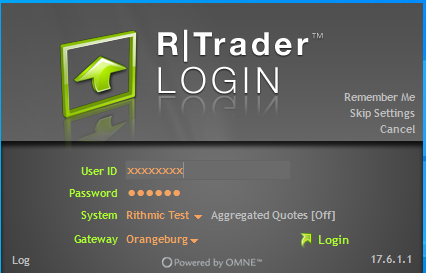
I am then brought to the second view after pressing “Log in”:

Finally, I get stuck on this view indefinitely where a message says “Waiting for Repository, Order, RMS…” :

In an attempt to solve this, I have gone to the Windows firewall page and ensured that the program is not blocked by a public or private firewall. This has not helped.
If my login credentials were incorrect, surely I would not be able to get past the initial login page- so I am assuming this is another problem?
If anyone knows how to solve this, please let me know.
Thank you
