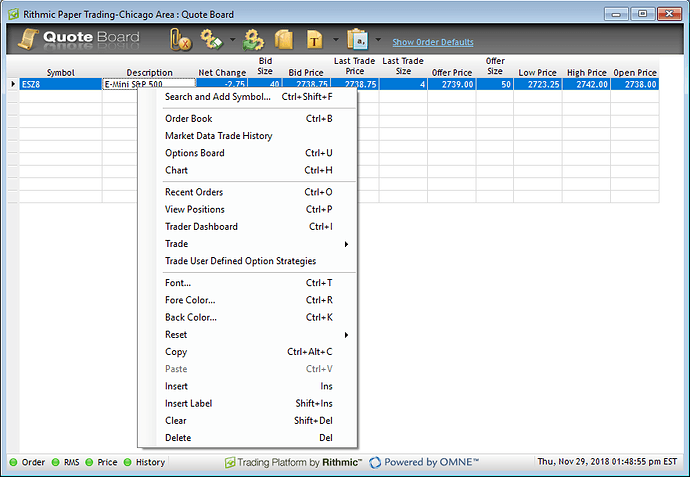A few questions because I couldn’t find a way to do it…R Trader Pro:
Can the quote board, order book/DOM, and a few charts be linked to easily flip through symbols and have the DOM/Charts all switch automatically to the new symbol?
Also, is there an easy way to quickly expand the bar spacing on a chart? Other than manually updating the ‘show x bars’ (what you would normally do with a mouse wheel and cntrl/alt/shift combo or arrow keys)?
Can only one layout be saved to the Network at a time? I suppose multiple could be saved to a File, but wondering about the Network.
Finally, can order lines be shown on the chart from the DOM? It’s a nice visual aid to see your DOM orders on the chart real-time.
Sorry for all of the questions. I’ve searched for some of this stuff and can’t find it anywhere and just trying to get a basic entry layout going…
So far, a very nice little package. I realize it won’t be as robust as the larger ICs yet, but clean visuals.
Thanks again!
As an aside, I don’t know if this is expected behavior but Tile - Vertical doesn’t seem to like working on more than three windows for some reason (R-Trader). Maybe if the windows are too wide?? Just something to pass along, https://cal_trader.tinytake.com/sf/MzExNzg4N185MzQ2Mjgy