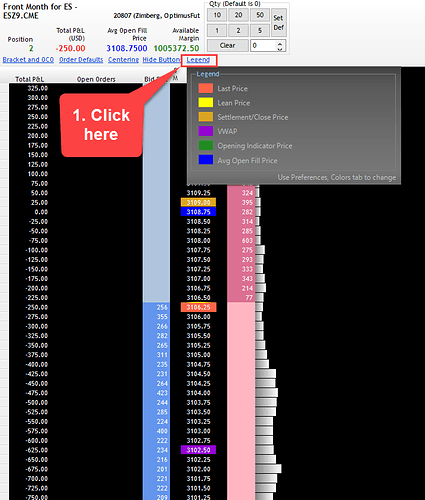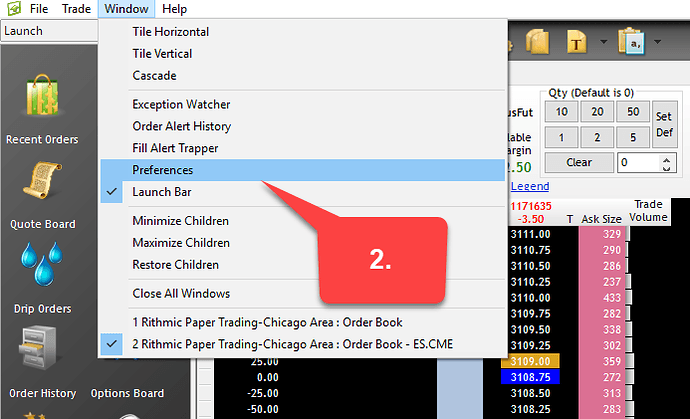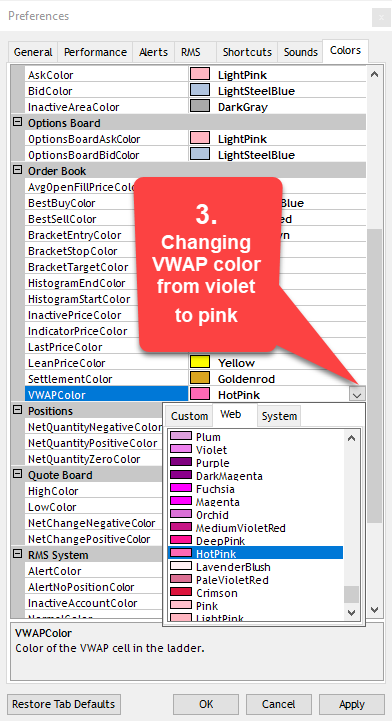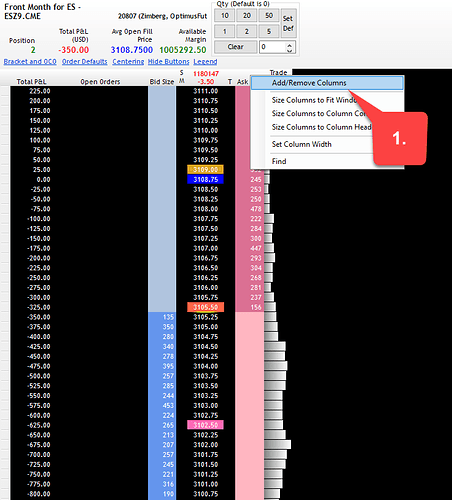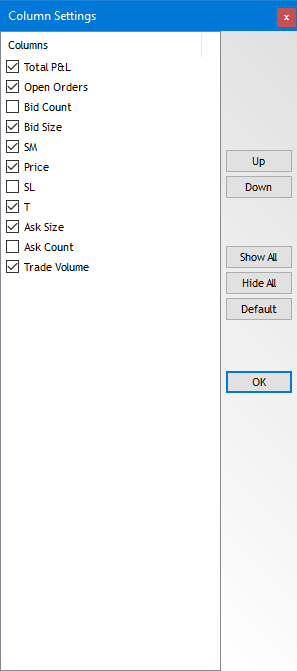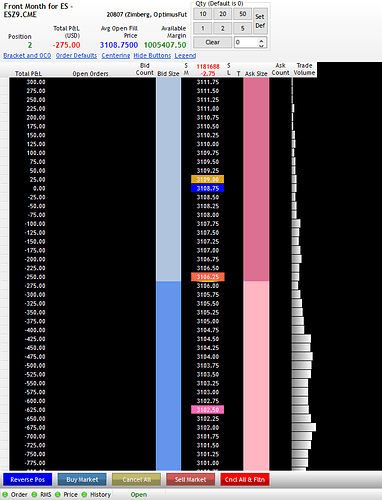I have seen VWAP and Settle etc in a different color on the DOM. Can these labels be changed/customized
or
Can new custom levels be added?
Hi @jokertrader,
Yes, these can be customized! The extent of their customization is somewhat limited, but I can offer a few other alternatives when it comes to customizing the DOM and adding different levels.
1. You can actually take a look at Legend to view a quick glance of everything that is displayed on the DOM and their associated colors.
2. If you’d like to customize the colors that are found within the DOM Legend, you can do so by navigating to Window > Preferences.
3. Once in the preferences section, click on the Color tab. From here, find the associated field that you found within the legend, click it’s color, and simple change it to something different. Click Apply > Ok when you are done.
4. You can now see the VWAP in my legend has been changed to a HotPink color scheme.
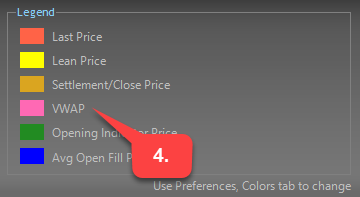
As far as additional fields displayed in the DOM, I would encourage you to look into adding additional columns that are not displayed by default.
1. You can add new columns on your DOM by right-clicking within one of the columns displayed at the top. For example, I am right-clicking within the Ask size column displayed in the screenshot below. After you right-click, choose the Add/Remove columns option.
2. From here you can enable quite a few columns that aren’t displayed by default, rearrange columns, hide them, and much more.
Here is an example of a DOM with all columns enabled:
I know these customization aren’t exactly what you were looking for, but I hope you find this helpful!
Thanks,
Jake
Optimus Futures Support