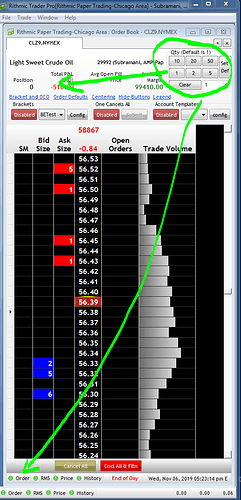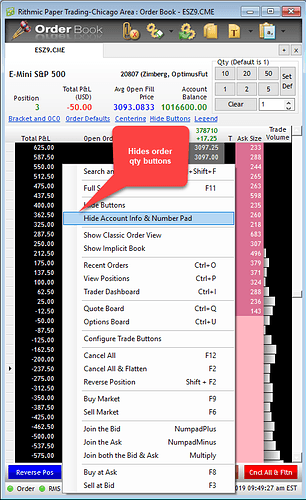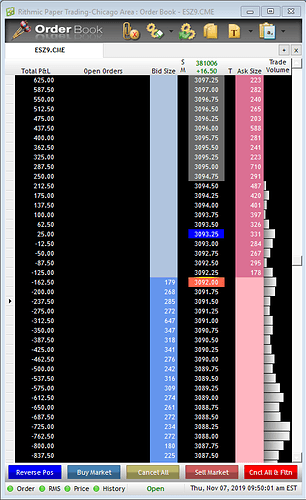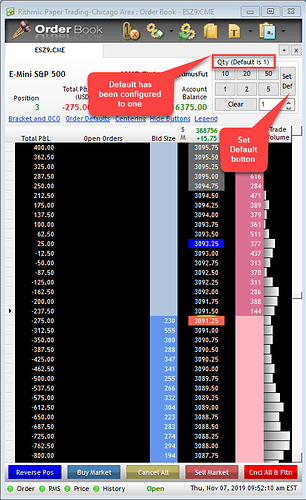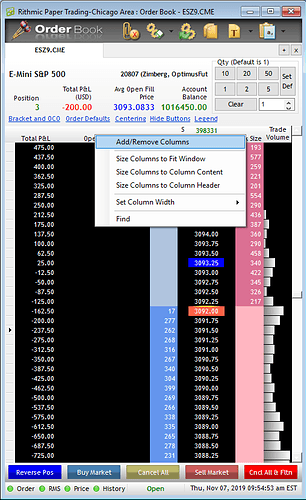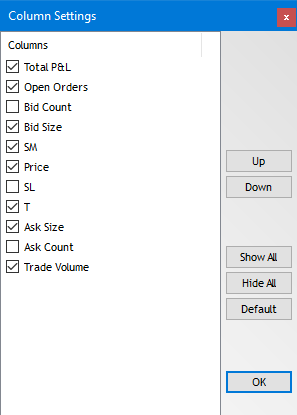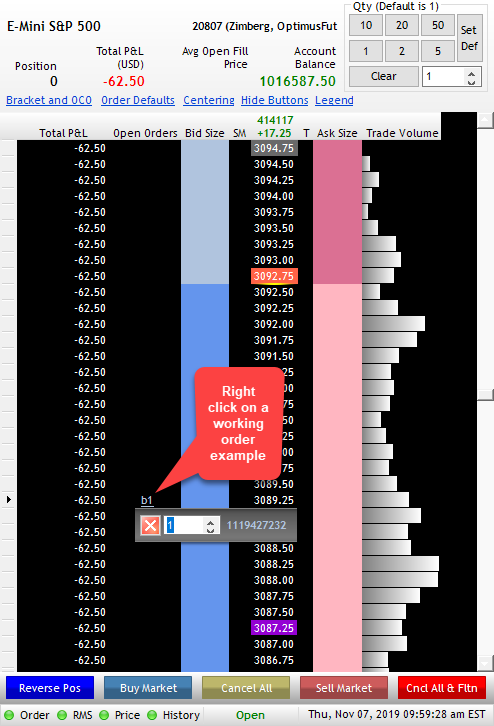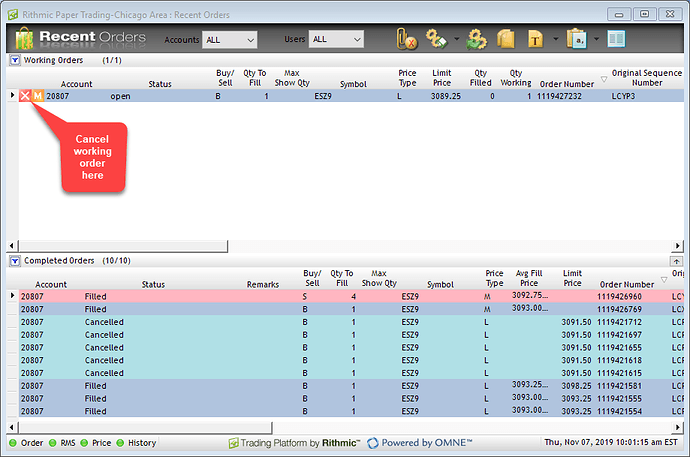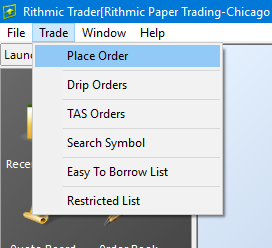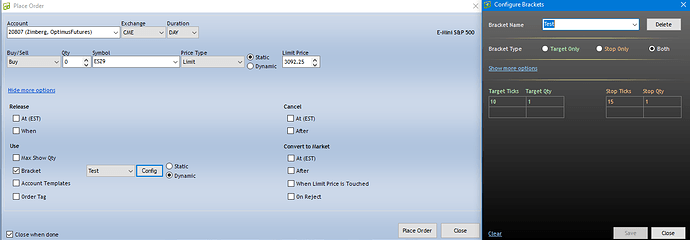I am trying to make R trader DOM as slim as possible - the thing thats stopping me is the Qty buttons on the right. I do need them but is there any way we could have order quantity as buttons at the bottom or some other way so i can shrink the dom (see screenshot below). I know you can Hide the Account and Number pad by right clicking in the DOM… would be good to hide the Account panel or flip the Qty buttons on the left so i can slim down the DOM width
Also is there anyway of not having to do 2 clicks to cancel an order. Right now i have to click on the order and then another click to X out of the order
1 Like
Hello @jokertrader!
Thanks for the question and welcome to the community forum.
Like you alluded to, one of the only customization options when it comes to altering the order quantity buttons is by enabling the Hide Account Info & Number pad setting which will change the display of the DOM. You can activate this by right-clicking within the black, blank space of the DOM as shown below:
That being said, do you typically use the same order quantity for every trade? Or do you switch it up? If you use the same order quantity consistently, I would suggest to set that order quantity as the default. This can be done by selecting the order quantity of your choice at the top right and then selecting the Set Def button. Whether or not the order quantity buttons is hidden, whenever you place an order, your order quantity will default to whatever you have previously chosen. Once you have a default order quantity set, you can hide those buttons again:
Another suggestion for slimming down your DOM is to add/remove columns. You can do this by right clicking within the DOM columns at the top and selecting the Add/Remove columns option or by editing the column width by choosing the Set Column Width option and decreasing the number :
You have the option of adding/removing the following columns as needed to slim down your DOM:
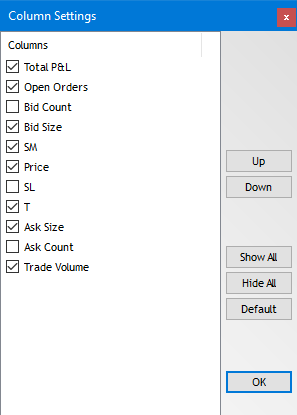
As far as canceling orders with one click, I don’t believe this is possible. You can either right clicking a working order to change the qty/cancel it (this still takes two clicks) or you can use the Cncl All & Fltn button at the bottom of the DOM (which will only take one click, but cancel all orders at once).
An alternative option for canceling orders with one click is to have the recent orders window open. Within this window, you simply need to click on the red X once to cancel your working orders as shown below:
I know these answers aren’t exactly what you are looking for, but hopefully you find these as suitable alternatives for what you are looking to accomplish! I hope you found this helpful.
Don’t hesitate to reach out if you have further questions. We’d be more than happy to help you!
Thanks,
Jake
Optimus Futures Support 
1 Like
Very comprehensive and thoughtful answers. I will probably set default qty and can use the bracket orders to customize it… that way i can Hide the account and Qty buttons.
Got it on the canceling the orders
1 Like
@jokertrader
Glad you found this helpful!
Another alternative is to execute your orders through the Place Order window. This can be accessed by navigating to Trade > Place Order at the top of R Trader.
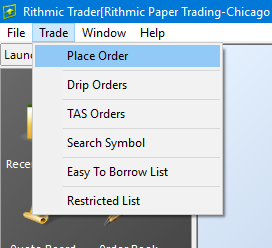
You have quite a few different order type customization options, durations, and much more to choose from here compared to strictly executing through the DOM. You could potentially execute your orders through this window will still having the order book open to analyze the market. Just another method of order entry to consider!
Feel free to reply to this thread with further questions on this subject or create a new thread if you require assistance on a different subject. 
Thanks for your reply,
Jake
Optimus Futures Support