this comment may be slightly off-topic, but it’s worth noting that the effectiveness of a particular trading method, in terms of time frame, is entirely up to the trader. A “tick” refers to the smallest unit of trading, so it’s important to have strong analytical skills when dealing with such data.
Besides that here are some benefits, in our opinion, of tock data:
Futures traders turn to tick charts for several reasons, depending on their trading objectives.
Here are some of the common applications for using tick charts:
- Decrease Distractions: Tick charts help traders focus on significant price movements by filtering out irrelevant ones. This is especially valuable during low volatility or consolidation periods, where time-based charts may generate numerous bars with little significance.

- Identify Price Movements: Tick charts highlight price movements supported by high-volume trades, making it easier to spot buying or selling pressure. Time-based charts can obscure volume information.
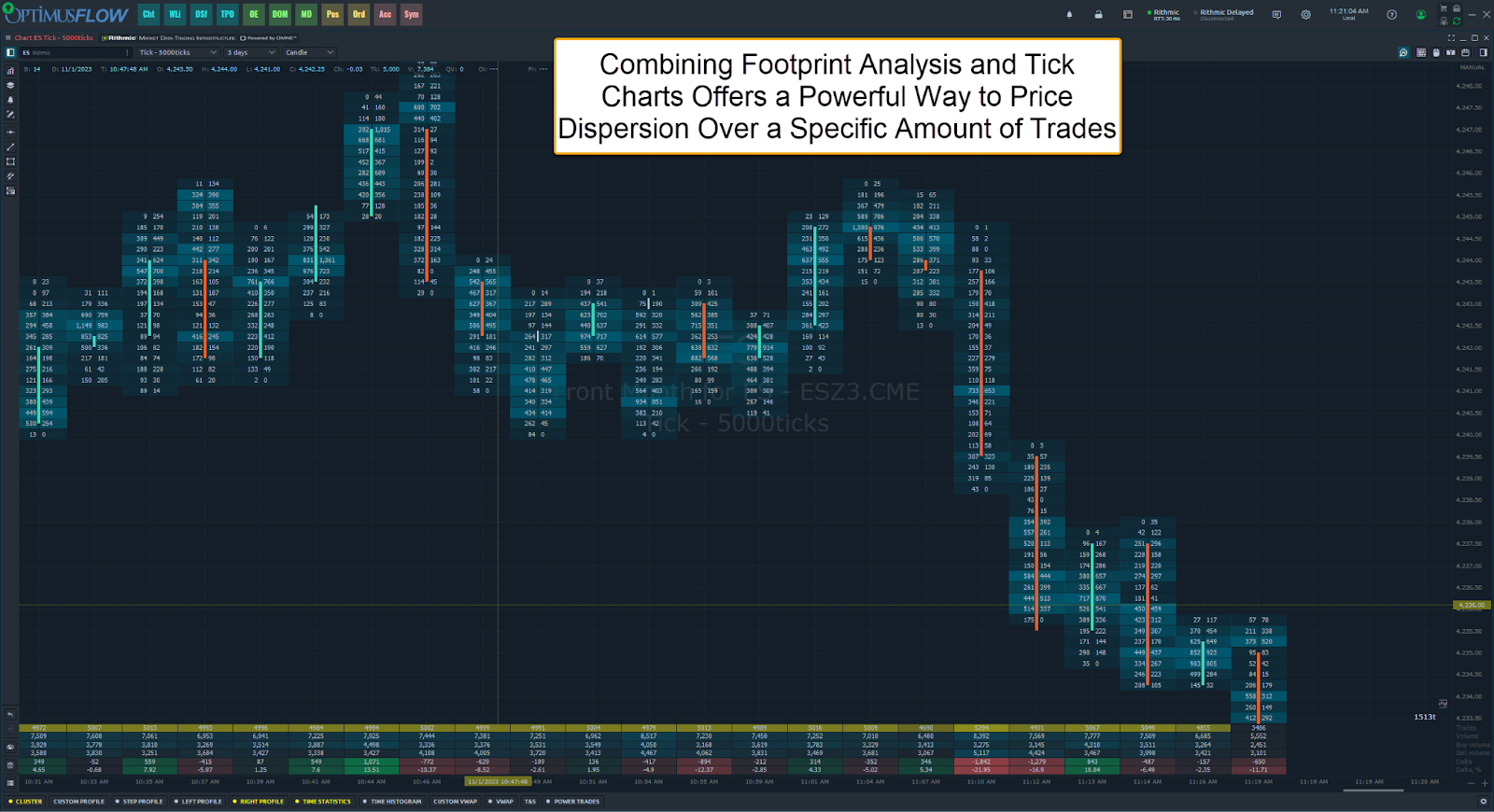
- Recognize Trend Exhaustion: Tick charts can signal when a trend is losing momentum, allowing traders to anticipate reversals or corrections.
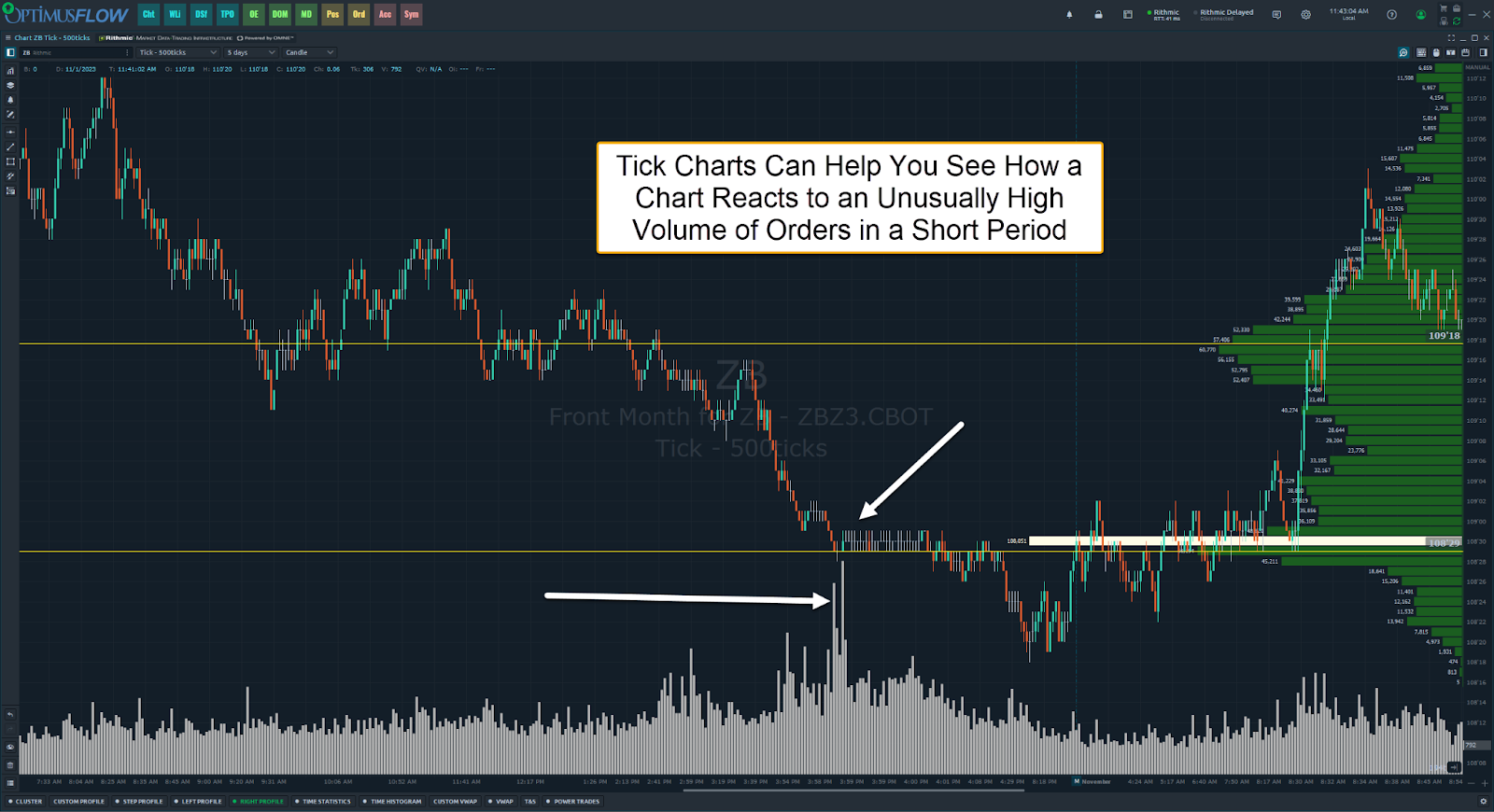
Utilizing Optimus Flow for Tick Charts
Optimus Flow offers a range of powerful tools to streamline futures trading and supports tick charts. In addition, it has time charts, Heiken-Ashi, range bars, Renko, line break, Kagi, Point and Figure, and volume charts.
But that’s not all.
Optimus Flow also provides:
DOM (Depth of Market) Surface: Monitor shifts in liquidity and trading activities with Heatmap views, gaining deeper insights into market movements.
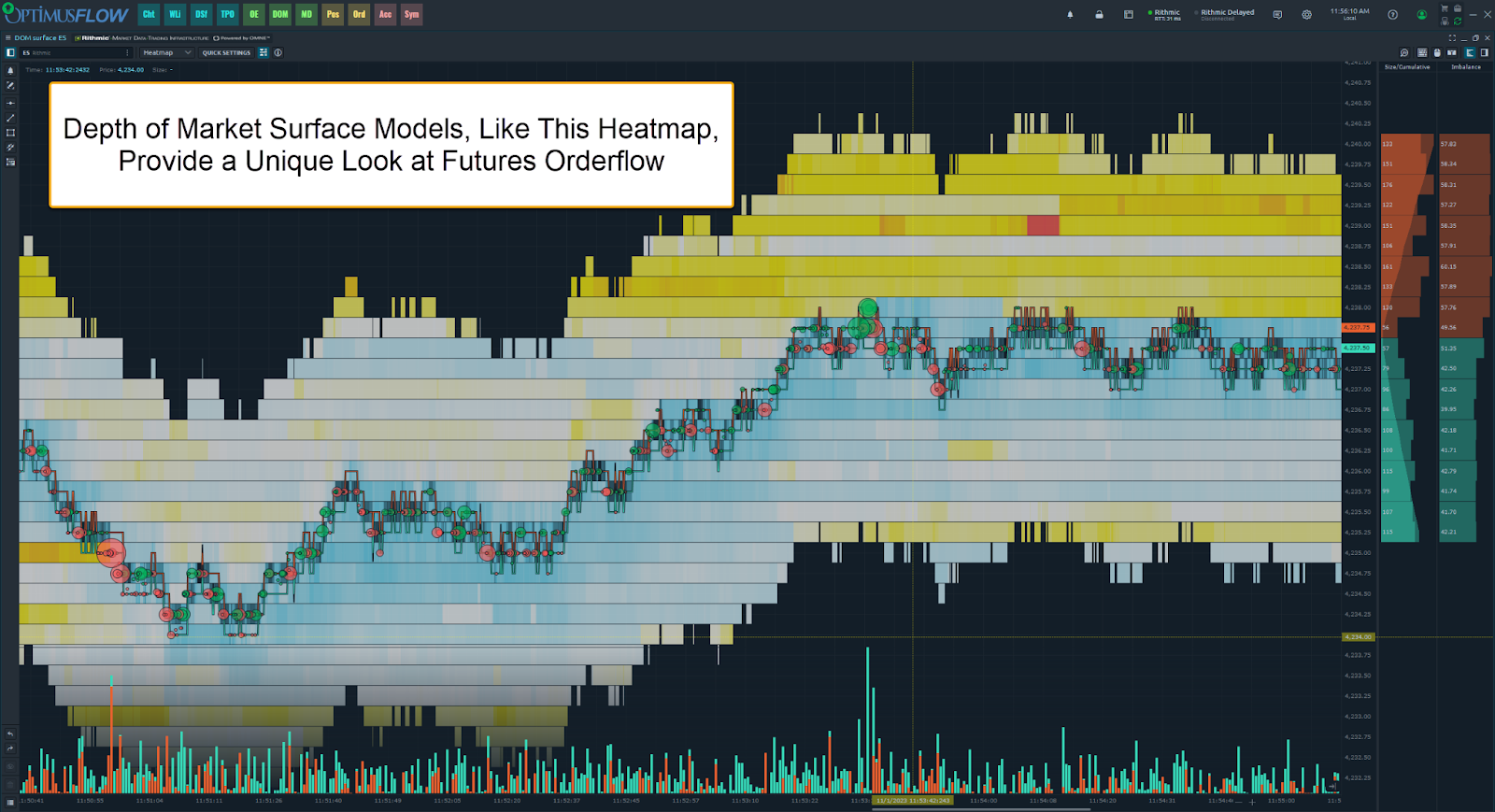
Volume Analysis: Utilize Cluster charts, Volume profiles, Time statistics, and more for comprehensive price and volume analysis.
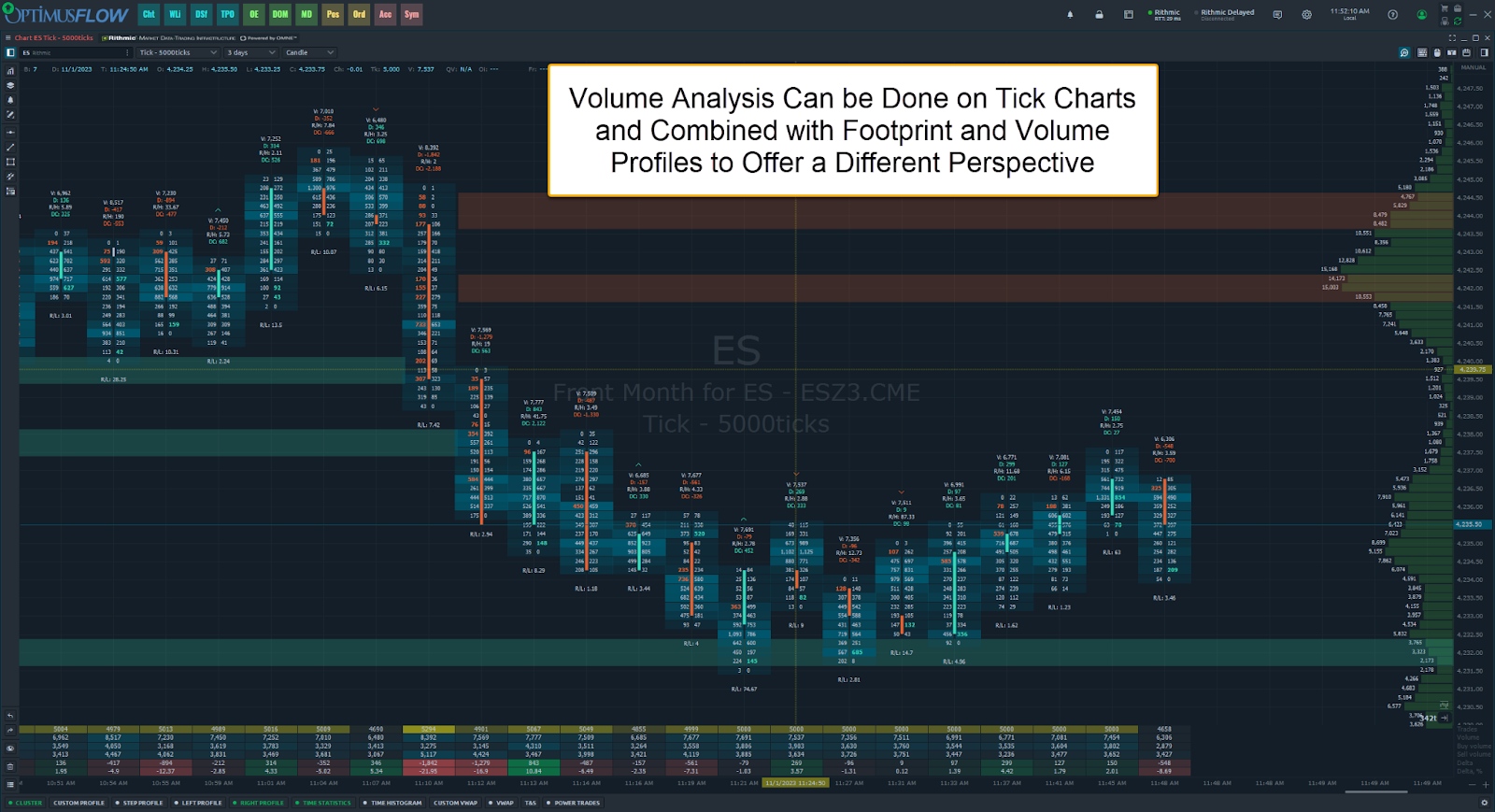
TPO (Time Price Opportunity) Profile Chart: Identify significant support and resistance zones based on time with the TPO Profile chart.
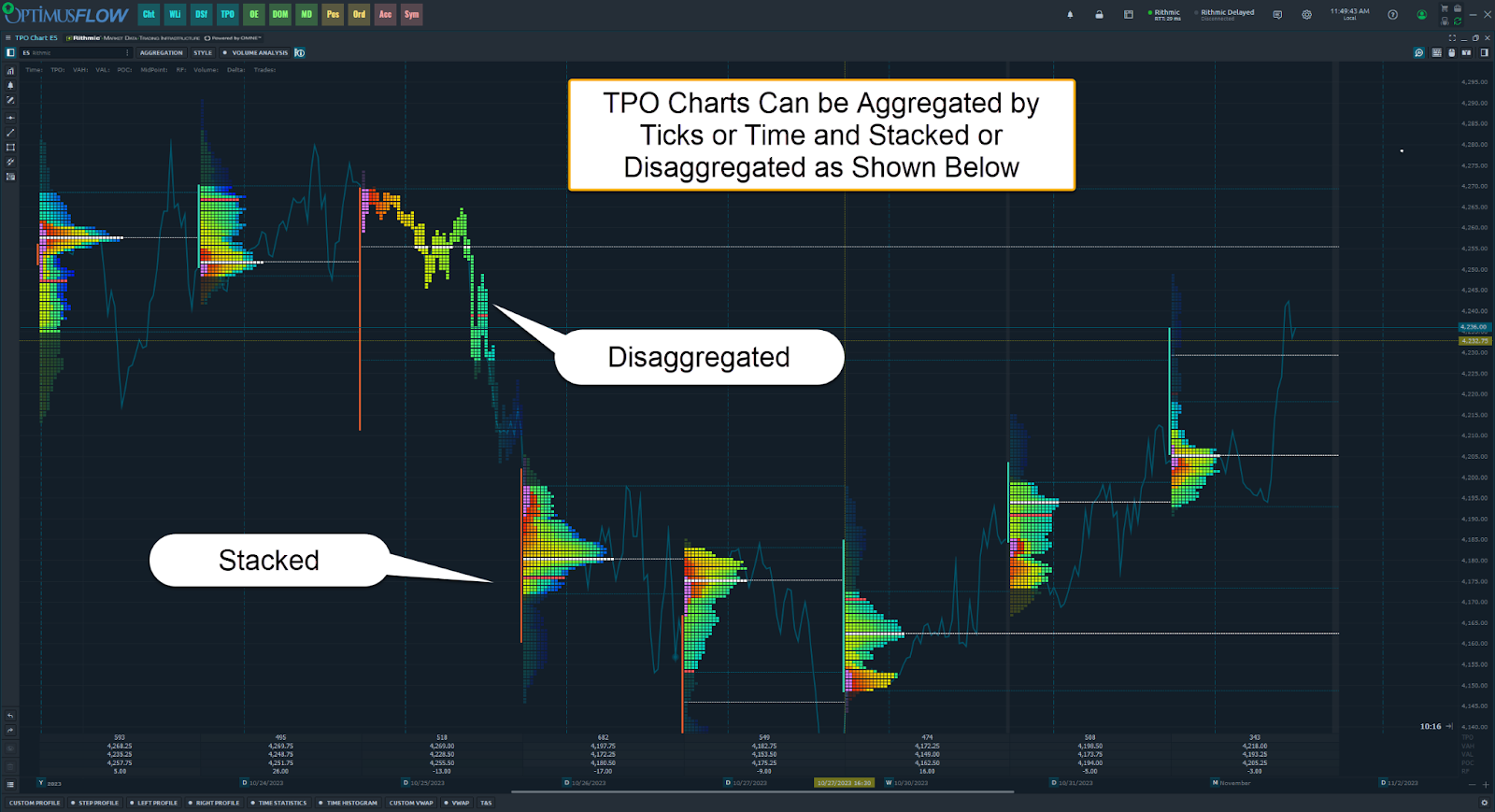
Advanced Features: Customize your analysis with unlimited overlays, indicators, chart alerts, and specialized chart types.
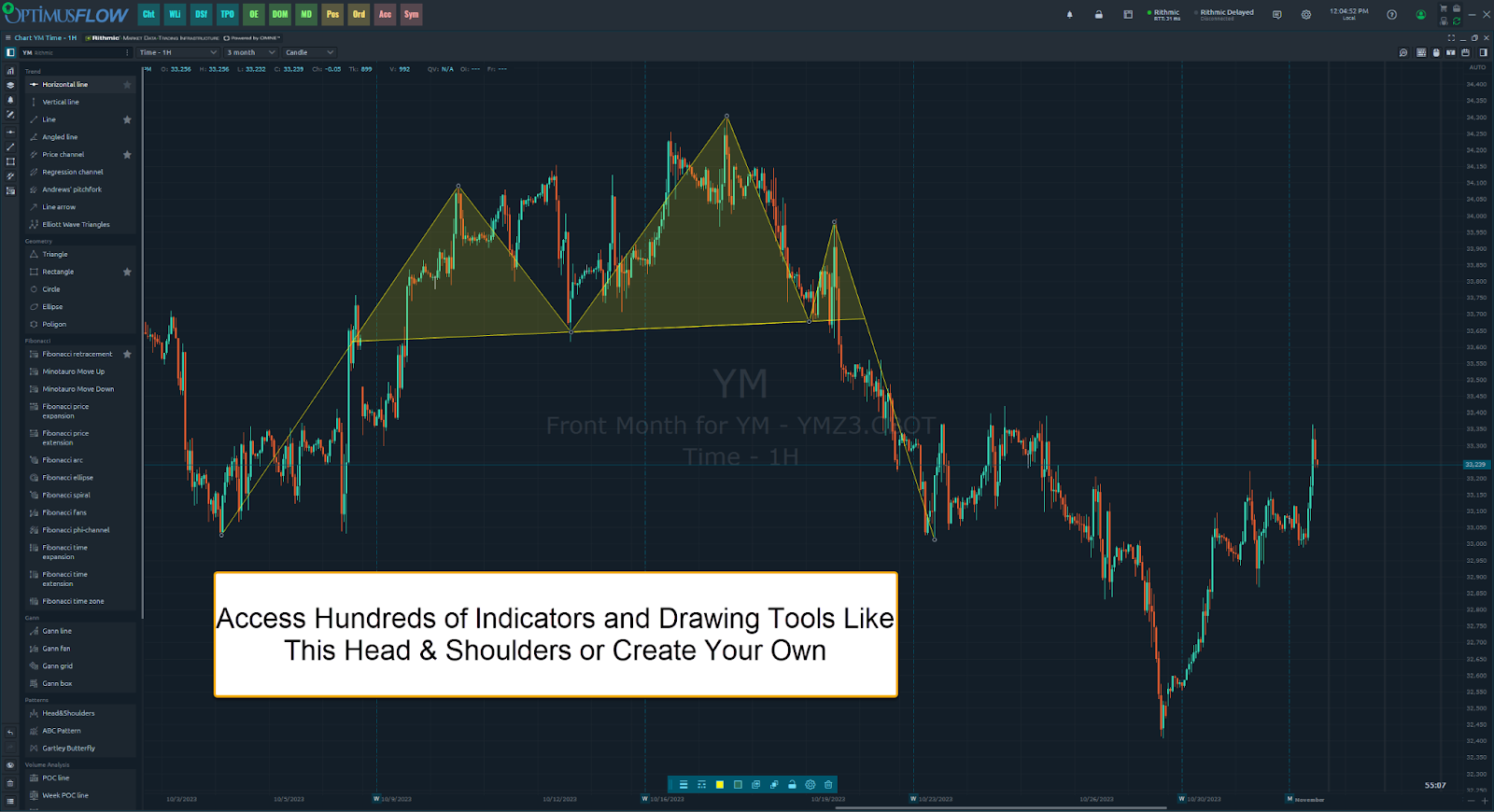
Power Trades: Capitalize on rapid price changes with tools designed for massive order executions in a short timeframe.
Options Trading: Access a suite of tools for crafting and evaluating options trading strategies.
If you’d like to demo Optimus Flow free, click here to get started.
Thank you,
Matt Z
Optimus Futures
There is a substantial risk of loss in futures trading. Past performance is not indicative of future results.
