I’ve heard that there is a way to use an Excel Spreadsheet to send and get live market orders updates?
Can you point me in a direction of more resources on excel based trading with OEC?
Thanks,
- P11
I’ve heard that there is a way to use an Excel Spreadsheet to send and get live market orders updates?
Can you point me in a direction of more resources on excel based trading with OEC?
Thanks,
To my knowledge real time quotes can be streamed from OEC Trader directly to an Excel spreadhseet. Users also have the ability to send orders, monitor positions, and stream historical data directly to Excel as well.
To utilize Excel on OEC Trader, users must first install the OEC Automation add-in for Excel first. This can be done by following the steps below:
1. Open Excel
2. Navigate to the Insert tab and select Manage other Add-Ins under the My Add-ins drop down menu.
3. Left click the Go… button with Excel Add-ins selected
4. Select Automation…
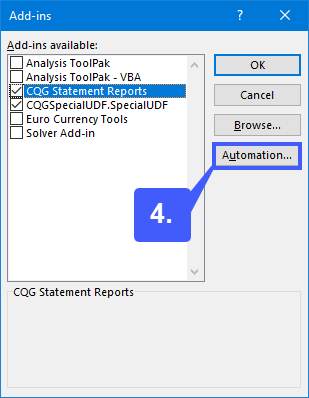
5. Scroll down to OEC.Functions, highlight the option, and then press OK. Press OK again on the next screen.
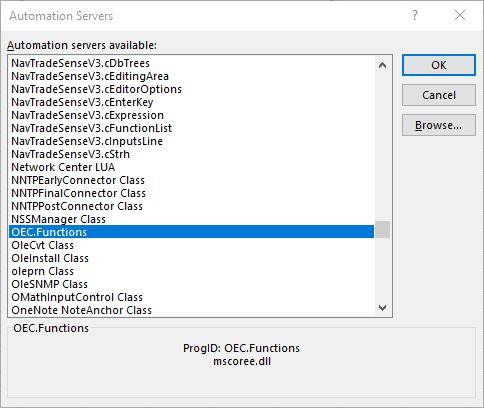
Once the OEC Add-in has been installed to Excel, I would suggest restarting the program. You are now ready to begin using Excel integrated with OEC.
The possibilities you can create utilizing Excel through OEC Trader are essentially endless, for that reason I will provide you with Excel Trading documentation directly from OEC: https://gainfutures.com/wp-content/uploads/DDE.pdf
I believe this documentation should provide you with enough information to get you started with trading through Excel on OEC Trader.
Let me know if you have any additonal questions regarding OEC Trader and Excel Trading.
Thanks for your question,
Jake
Optimus Futures Support
(800) 771-6748
This is something that I really need to learn…I have a lot to do…I would like to incorporate bots as well…thanks Matt for posting that Guide
Thanks @Mod-JakeM for the detailed OEC Trader Excel information.
Your inputs are very helpful.
Thanks again,
Where can I get the sample spread sheet?
@Jumi,
I will send you the spreadsheet when I find a minute. It works for me but you will need to customize it on your own. However, if you are an excel user and a trader, you will most certainly find a way to generate the logic and send, manage orders between your EXCEL and OEC’ DDE engine.
Regards,
I believe you can post it here via an attachment.
Matt Z
Optimus Futures