I was wondering where can I adjust and change the audio files for trade fills?
Can I use different sounds for different kind of order fills?
What about price alerts?
Is there a global place to adjust these?
Much appreciated.
- P11
I was wondering where can I adjust and change the audio files for trade fills?
Can I use different sounds for different kind of order fills?
What about price alerts?
Is there a global place to adjust these?
Much appreciated.
There are several locations on OEC Trader that can be used to configure and customize auto alerts.
1. Audio alerts can primarily be configured by navigating to Tools > Sound & Message Alerts…
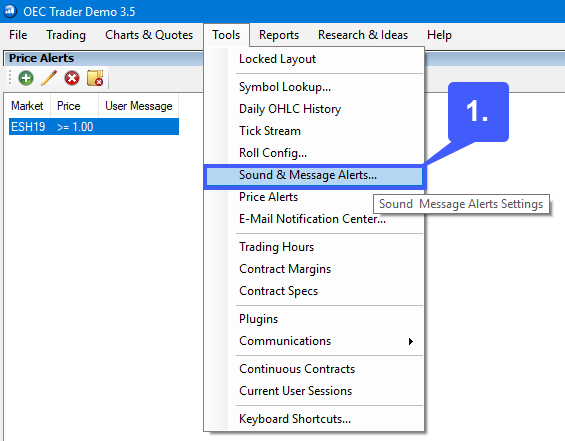
2. Under the Sound Alert Settings window, users have the ability to customize sound alerts for various features on OEC Trader. Users have the ability to add a custom sound alert by using the Browse button. This will allow the user to upload a .wav file from their local machine to be used as an alert on OEC Trader.
3. Users can create their own alerts by clicking the Add Filter button and then using the Field Filter section to configure their own alerts and how they are activated.
4. If you’d like to create audio alerts for Price Levels, you will need to navigate to the Price Alerts section first under the Tools tab.
Under the Price Alerts window, click the Green + button to create a new price level. You will need to select a contract that you would like to set an alert for and then you can set the price level you would like to be alerted for as shown below.
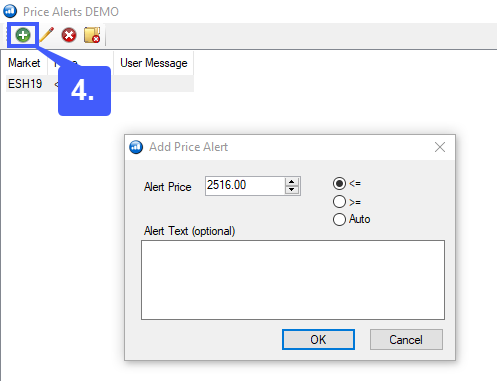
5. Once a price alert is created then users can head back to the Sound Alert Settings window to customize the sound alert they would like to receive once their price level or expression is touched.
Let me know if you need further clarification for audio alerts on OEC Trader, i’d love to help.
Thanks for all of your questions,
Jake
Optimus Futures Support
(800) 771-6748
Thanks Jake,
That is very useful. Now I can customize many market events
from fills, price alerts, cancels etc… with proprietary sounds
so that I know whats happening if I am not actually looking at my
trading machine.
I also like the simple LEFT CLICK on either DOM Price or P&L Level
in order to generate the Price Alert window. I also like the ability to add
a custom message to pinpoint the anticipated ALERT MESSAGE ahead of time.
Thanks for your help.
I agree, the ability to left click on the DOM in order to generate the price alert window is a very handy and convenient feature. I hope you are able to configure audio alerts on Gain iBroker to assist you in your mobile trading as well.
Best,
Jake
Optimus Futures Support
(800) 771-6748
I will play around the OEC Trader mobile’s iBroker app.
Hopefully it will work.
Thanks!