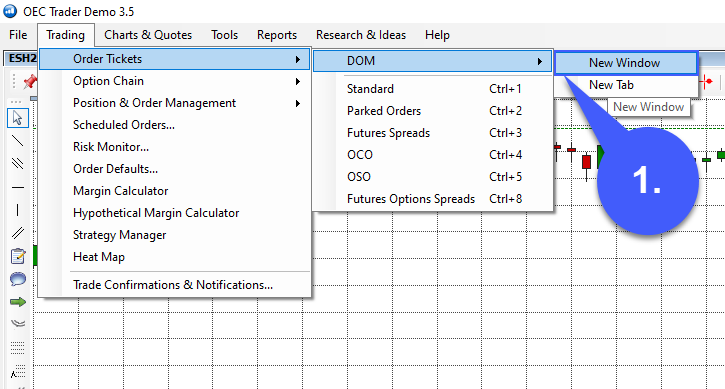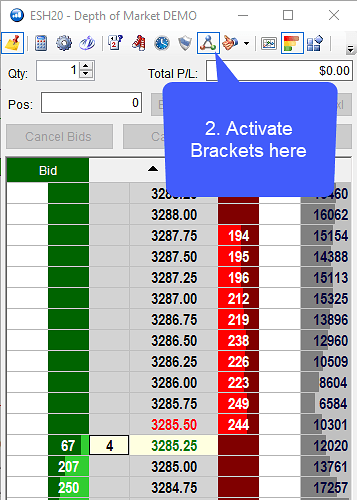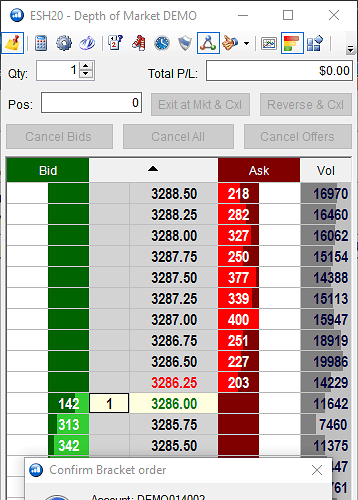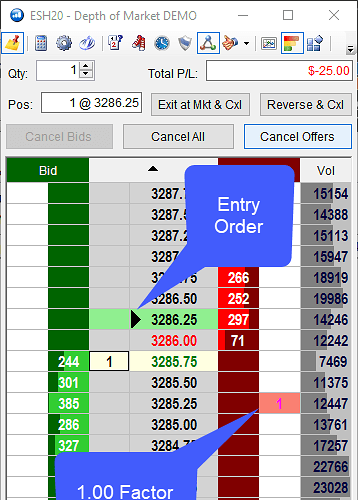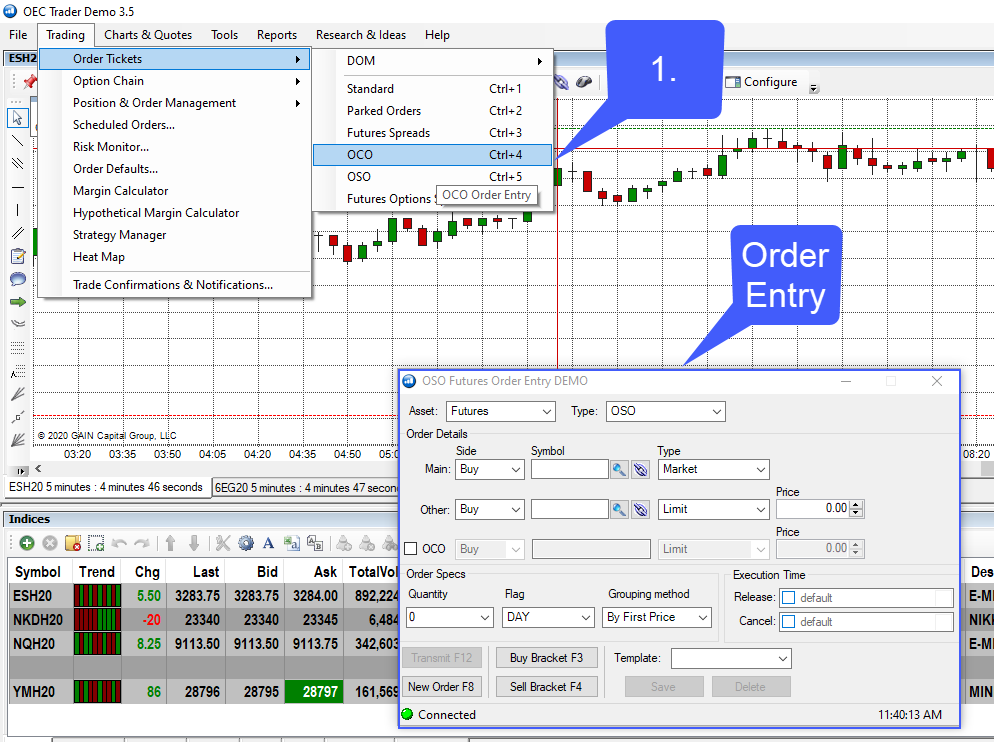Previously, I was trading CFDs. It was easy to find its stop loss. But in OEC trader platform, how can I protect my entry? Is there any stop loss?
Hello @Anar_Undarmaa,
Thanks for your question and welcome to the Optimus Community Forum!
In regards to your question with configuring a stop-loss order on OEC Trader to protect your entry, you have quite a few options.
1. I personally suggest the use of a DOM for these types of orders. You may not have used a DOM in the past if you are coming from CFDs, but the DOM (Depth of Market) is one of, if not the most common method of order entry for Futures traders.
To access a DOM on OEC Trader, navigate to Trading > Order Tickets > DOM > New Window as shown below:
Once you have done so, a DOM will open and you can begin configuring orders.
2. To setup a stop loss in order to protect your original entry order, I suggest the use of bracket orders. Once your intial entry order is filled, a “bracket” of a stop loss and limit order will automatically enter for you in order to protect both sides of your position.
You can use both sides of the bracket (both stop and limit order) or use one if you prefer, you have the option of configuring both as needed. Please see the screenshot below to see how you can access bracket orders on OEC Trader’s DOM.
(Please click on the images below to see the full image)
Once you have opened the bracket orders section as shown above, you can configure buy or sell brackets, enable the side of the bracket you need (in your case buy stop or sell stop) and adjust the “factor” amount. Factor is another terminology for points.
As you can see in the images below, I configured a buy bracket order with a 1.00 factor sell stop. I entered the market with a buy market order which was filled at 3286.25 and my sell stop order automatically was entered 1 point away at 3285.25.
The market eventually dropped a point and my sell stop was touched, triggering my order and essentially flattening out my original position as described in the image below:
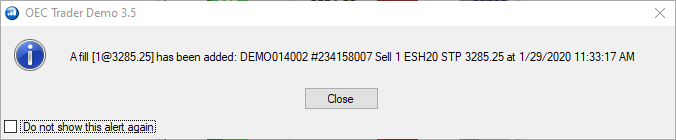
For a more traditional order entry method comparable to something you may have experienced while trading CFDs, you can use a simple order entry window to send stop loss orders as well.
1. To open an order entry window, navigate to Trading > Order Tickets > OSO. The type of order is personal preference, but you can essentially configure yourself a stop loss with an OSO (order sends order). Once your original entry order is filled, an additional order will be sent at your specified price. You can also use the Buy Bracket F3 or Sell Bracket F4 buttons at the bottom to essentially configure yourself a bracket order through the use of OSO and OCO.
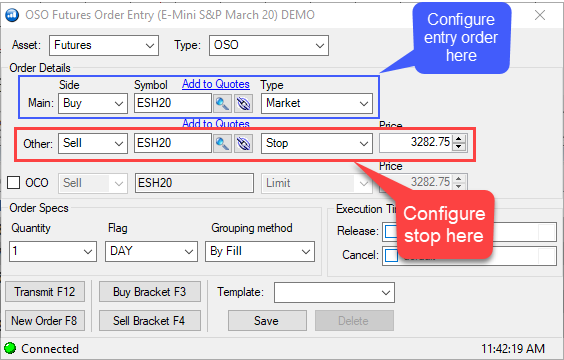
As you can tell, there are quite a few different options you have on OEC trader when it comes to configuring stop loss orders for yourself. I suggest starting with these two!
Work through these and if you ahve any additional questions, please let us know and we will gladly assist you!
Thanks for your quesiton,
Jake
Optimus Futures Support 
It will help, i plan to use OEC soon