Is there any way to open an expired contract on MultiCharts? I have looked through all of the contracts on the platform, but can’t find anything older than 2017.
Thanks,
Raj
Is there any way to open an expired contract on MultiCharts? I have looked through all of the contracts on the platform, but can’t find anything older than 2017.
Thanks,
Raj
It is possible to open an expired contract on MultiCharts, however, it is entirely dependent on your data feed provider as to how far back the data goes.
To open an expired contract you’ll first need to head over to the Quote Manager window. The shortcut can be found along the platform toolbar as highlighted below.
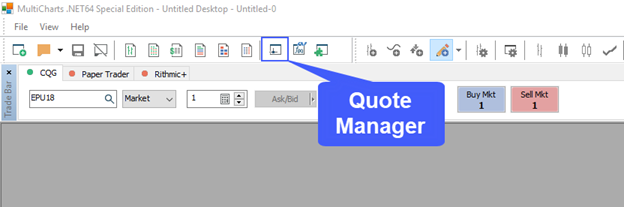
Once in the Quote Manager window you’ll need to navigate to the Instrument Tab > Add Symbol > From Data Source > and then finally select your data feed. (In our case this is CQG) As shown in the screen shot below.
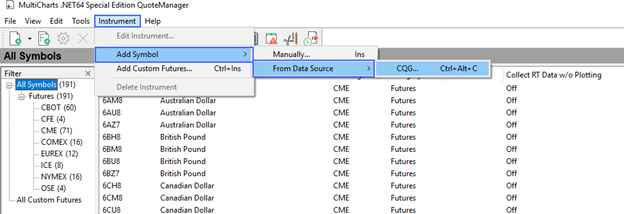
Once the Insert Symbols window opens you’ll need to enter the specific futures contract you are seeking to open.
1. Select the Future tab
2. Manually enter the symbol prefix for the contract you wish to open.
3. You MUST select Include Expired Contracts option
4. Once the following three fields have been filled out appropriately, you can then click the lookup button.
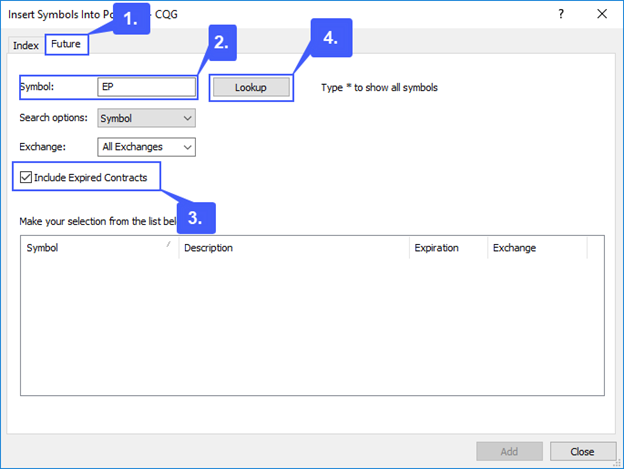
Now select the expired contract(s) that you would like to open and then click the Add button.
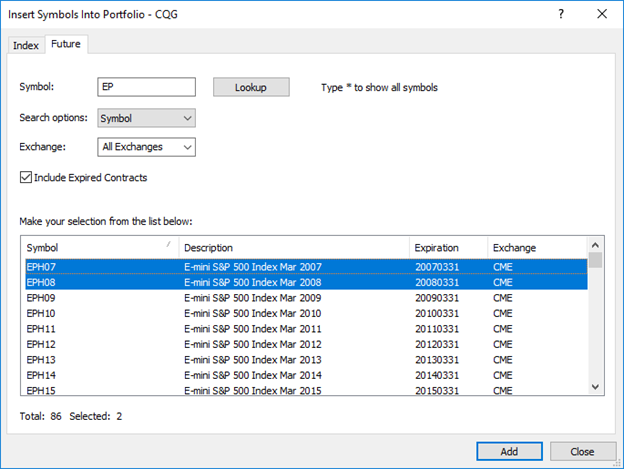
Once your contracts have been added, you can exit this window. Now you will need to locate the contracts you have added in the Quote Manager window. Once you have located your contracts right click on them and then click the Connect Symbol option.
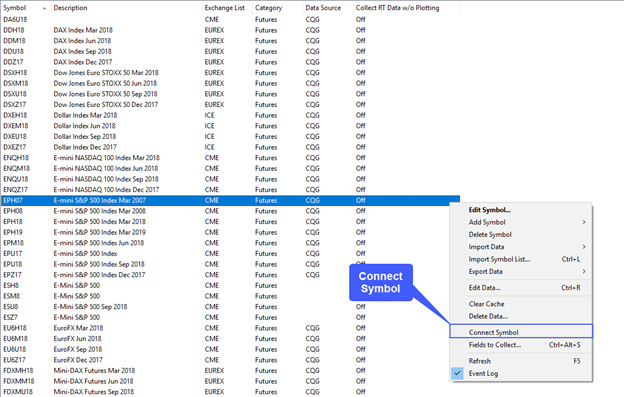
You will be able to tell whether or not your symbol has connected based off of the status of the furthest column on the right. If your symbol is connected the status should read: On. Otherwise, it will either say Off or Connecting.
Once connected to the symbol, you can proceed to open the contract(s) as you normally would on the MultiCharts platform.