I am New to futures and trying the demo as of yesterday and I was trying to look for historical charts for ES and I don’t seem to find it?
How can I have this data for playback needs?
I am New to futures and trying the demo as of yesterday and I was trying to look for historical charts for ES and I don’t seem to find it?
How can I have this data for playback needs?
Hello @yagnabalu9,
Thanks for your question and welcome to the community forum. There are various types of data and ways to download E-mini SP 500 futures throughout Optimus Flow.
If you are looking to download E-mini SP 500 futures bar data to export outside of the platform, you can navigate to the top left of your chart and click on your chart’s “hamburger icon” menu button (before you do this, I suggest configuring your chart for the timeframe and contract month of data you want to download for the ES):
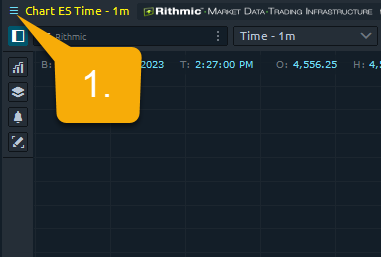
Once you click this menu, you can select the EXPORT DATA option as shown below:
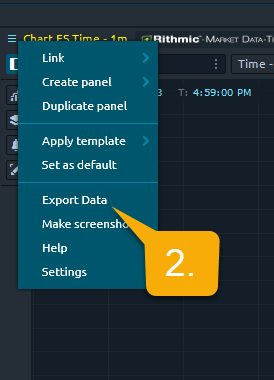
You can download and export the historical Emini SP data through CSV, whitespace separated, semicolon separated, or tab separated formats. Once you choose your file type, here are the data types that can be exported:
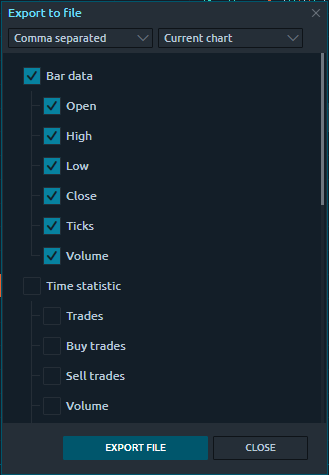
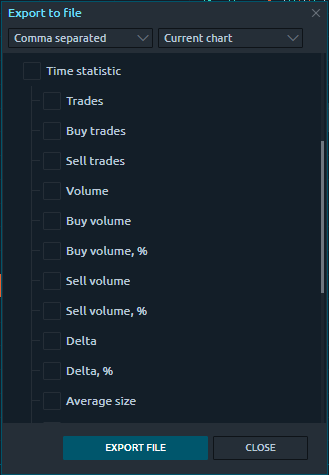
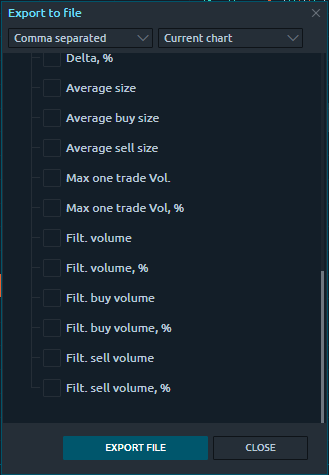
If you are looking for a way to paper trade using old historical data within the platform, you can use our market replay feature by clicking on the main menu #1 and then navigating to the MaR - market replay button #2 :
Add the symbol to the market replay feature, in this case i’ll be adding the ES - E-mini SP 500 futures.
You can specify a history range of data you would like to specifically replay OR you can choose the “start replaying from” option and set a specific date which will load all historical data from this starting date.
Click start and let the data load. You can use the “Speed” slider in the buttom right to increase the replay speed of the charts and how fast it loads historical data. While this is loading, you can click the “visualizer” button to open a new chart to replay the Emini SP data with:
I hope this helps with what you are looking for!
Thanks,
Jake
Optimus Futures Support
I want to use the market replay feature but I cannot seem to find any futures symbol other than ES.U23?
How can I see the past futures data, that is I am looking for
Support Team,
Can I have a response here?
Hi @yagnabalu9,
At this time with the Optimus Futures feed on Optimus Flow, it is not possible to set your charts or the market replay feature to expired contracts such as the ES.M23 or ES.Z22, for example.
You can only configure the market replay feature to observe and replay historical data for the active contracts.
This behavior ultimately depends on the data feed you are using. For example, when using a data feed like CQG or the Optimus Futures feed, both data feeds behave as I described above. However, when connecting to Rithmic on Optimus Flow, Rithmic provides “front month” contracts. These front month contracts act as continuous symbols in nature, which will allow a user to observe data from expired contract months compiled into one symbol for analysis purposes.
With your current data feed, it will only be possible to observe historical data on the ES.U23 contract.
Thanks for your understanding. If you want to try a different data feed with Optimus flow, feel free to message our support team at: support@optimusfutures.com where we can provide you with a different data feed to try.
Jake
Optimus Futures Support