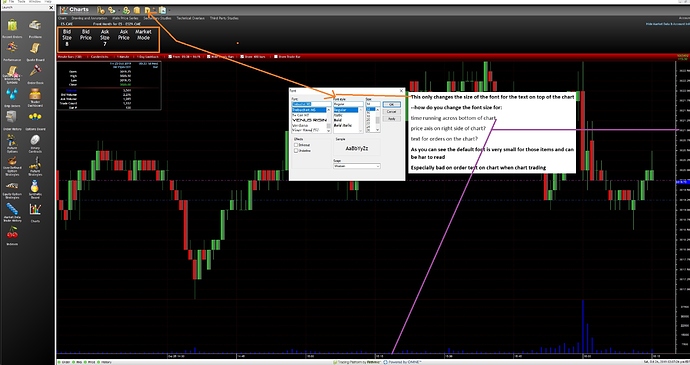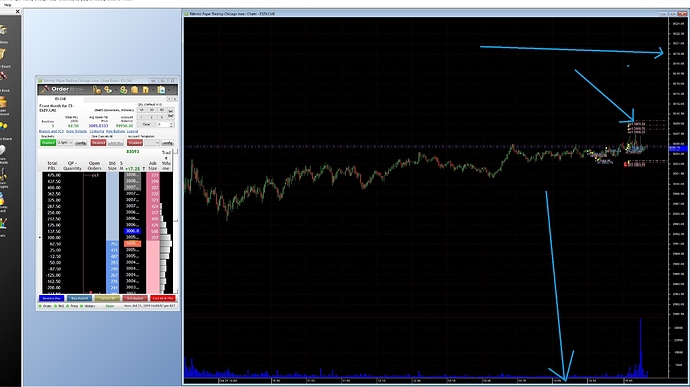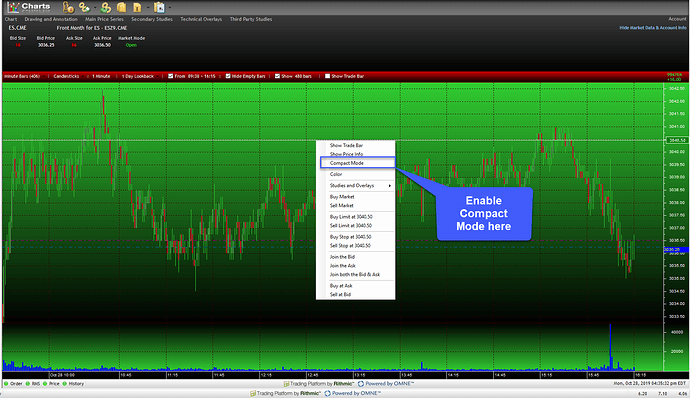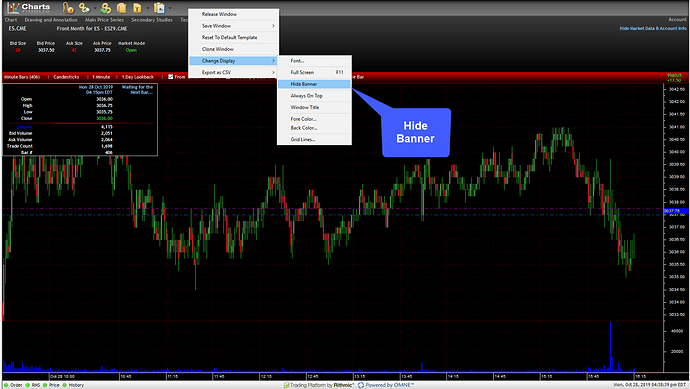In Rithmic Pro is there any way to change the font size of the text for the font size of the price axis on the right side of the chart, the fonts of the buys and sells on the chart and the font size of the time running across the bottom of the chart? The default font size on those is very small
I see how to change the font size for the text in the order book and also many other areas of the program but I dont see how to change the font size for the other stuff mentioned above
Thanks
Hello @Trade5000!
Thank you for your question and welcome to our community forum 
From what we can tell, there does not seem to be a way to directly customize and change the font size, text, or color of R Trader Pro’s X & Y Axis or the font of buys and sells when in chart trade mode.
As you mentioned you can and customize the font for the contract details located at the top of the screen, but this isn’t exactly what you are looking for. We have just reached out to the Rithmic Support team for further clarification on this matter. As soon as we receive a response, we will update this thread.
I also have one suggestion in the meantime. You can utilize and enable compact mode as well as the hide banner which seems to indirectly increase the font size of the X & Y axis. Although this isn’t a direct solution to your problem, it seems to make a slight difference.
You can enable compact mode by right clicking within a chart and selecting enabling the compact mode option as shown below:
As mentioned, you can also hide the chart’s banner which will free up more real estate. This can be done by right clicking within the “banner” at the top of the screen. You can access banner options by right clicking directly over the Text drop down menu you alluded to in your original post and then navigating to Change Display > Hide Banner:
You can click on the Hide Market Data & Account Info button located in the top-right corner of a chart:
I would once again like to stress that this is not an optimal solution to the problem you are encountering, merely a band-aid to the problem. Once we have official word from Rithmic, we will update you and this thread accordingly.
Thanks for the post!
Optimus Futures Support 
@Trade5000 We have received an update from Rithmic:
"We don’t currently support changing that font, sorry".
Apparently, at this time the closest thing you will find to changing the fonts you are interested in is through the method we mentioned above. We apologize for the inconvenience.
Let us know if you have any further questions on R Trader Pro or any of the other trading platforms we offer!
- Optimus Futures Support

Seems kind of strange that they have so many areas that you can change the font size in the software except the font size for elements actually on the chart