If I enter the Buy or Sell in the T ( Touch ) column, It will come another notice popup.
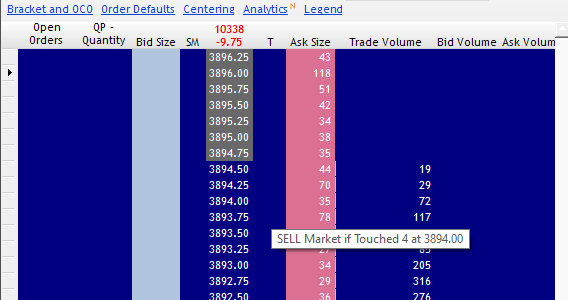
How can I disable the Place Order Notice ?
I found out it does not appear in SM column.
Thanks
If I enter the Buy or Sell in the T ( Touch ) column, It will come another notice popup.
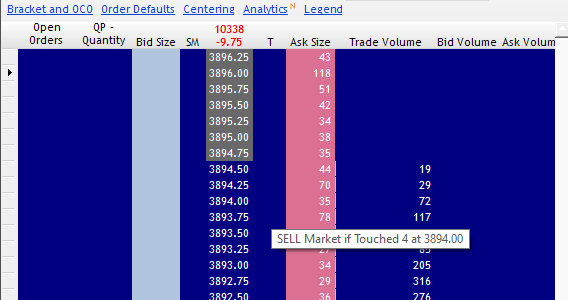
How can I disable the Place Order Notice ?
I found out it does not appear in SM column.
Thanks
I have been looking all over other options and I could not find a 1-click option to Buy/Sell at market if touched.
The confirm popup has many value entered manually so it is not a 1-click
Correct me if I am wrong or I do not know all the order type in Rithmic Pro, I think it does not have
this type of order: 1-click to Buy/Sell at the market if touched.
For example: ES is at 3926.00, I want to take a Buy at 3923.00 ( below market price ) if ES retracts and touches 3923.00
Thanks
Hello @tomngyn,
Thank you very much for your question.
Typically, disabling Confirm under Order Defaults should alleviate any order confirmation windows from opening.
That being said, I know you still seem to be encountering this issue despite that. Can you please do me a favor and reset your window to default settings?
To do this, Right Click at the top of the Order book header:
After you reset your order book back to the default template, please go back to order defaults and make sure confirm is unchecked.
Please let me know if this fixes your issue.
Thanks,
Jake
Optimus Futures Support
I tried, uncheck Confirm box, put it back to Default Template. Still have the issue.
Hi @tomngyn,
After speaking with Rithmic about this, their logic dictates that an order entry order window must open and be configured in order to place If Touched orders.
Please see below for Rithmic’s response and why this is required:
Rithmic supports If Touched Orders (which work on Rithmic servers, never at the exchange) and Stop or Stop Limit orders (both of which work at the exchange where supported by the exchange). Stop or Stop Limit orders can be placed in the Order Book with a single click.
If Touched orders which can be placed as Market If Touched or Limit If Touched are a more General case of Stop or Stop Limit orders, but while Stop or Stop Limit orders can only trigger based upon the last trade price of the instrument, If Touched orders can trigger off of the Last Trade Price, the Bid Price, the Offer Price, the LEAN Price for the same instrument or a different instrument.
Because an If Touched order is more flexible than a Stop or Stop Limit order, Rithmic requires the trader to specify all of the parameters of the order in the popup window. If the trader intends to just trigger off of Last Trade Price, then this can be placed a single click as a Stop or Stop Limit order.
At this time it does not appear R Trader will support one click trading on If Touched orders due to this logic. If we hear about any future updates to this feature and order type we will gladly let you know. I hope this gives you a better understanding as to why Rithmic has handled it this way and hopefully it helps you navigate through the platform easier with a better understanding of why particular order types may be used in certain situations with this platform.
Thanks,
Jake
Optimus Futures Support 