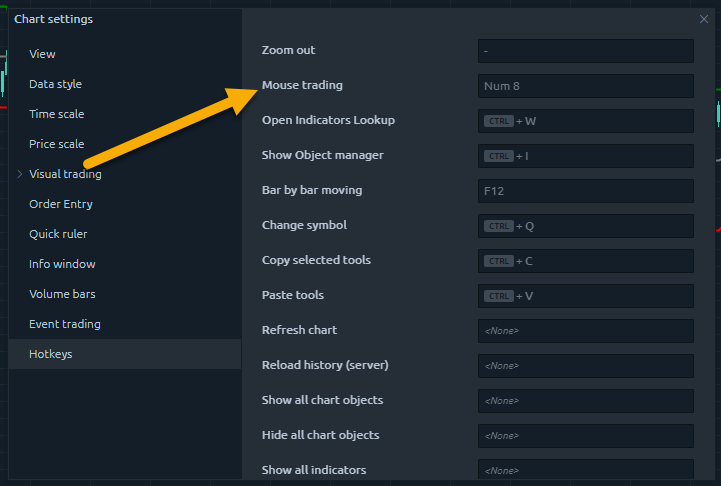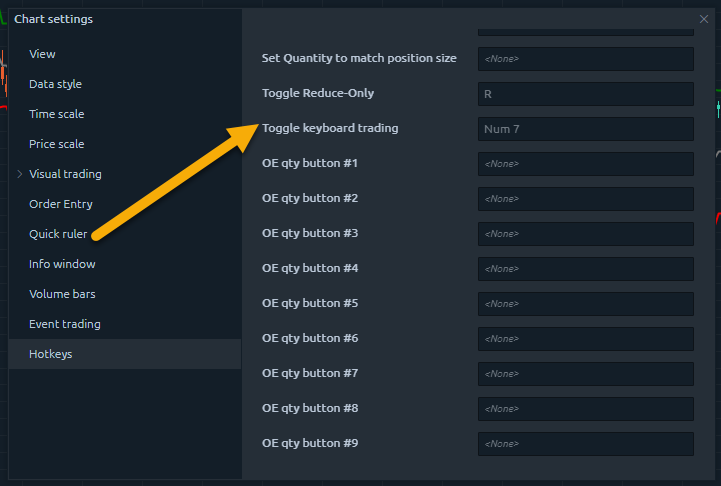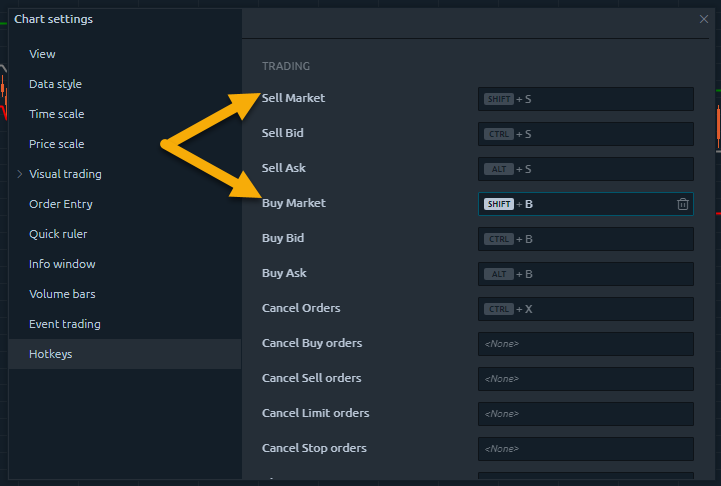I’d really like to be able to use a simple hotkey+mouse combo to trade on a candlestick chart in optimus flow. I know about the mouse icon to click but with that activated, an error in pressure as I move the mouse could result in a trade. Combining control+leftclick to sell and alt+leftclick to buy seems intuitive and since you have to use two hands it’s unlikely to be set off in error. Can I program hotkeys to do this. If not please make this two handed graphic trading avail. Thanks!
Hi @spinningbear,
Thanks for your question and welcome to the Optimus Futures community forum!
Based on the request here, it actually sounds like we already have this function! Or a combination of functions that can be used to accomplish the same goal.
Right click your chart > settings > hotkeys
If you scroll down just a bit within this section, you will find a hotkey field for “mouse trading”:
Click the field on the right to program your hotkey, click the button on your keyboard, and the next time you click this hotkey your mouse trading function will automatically enable itself without you having to actually click the mouse trading icon first.
Another option is placing the orders strictly through hotkeys. To do this, again Right click your chart > settings > hotkeys > scroll all the way down:
As you see above there is a field to toggle keyboard trading. With this programmed, you can activate hotkey trading immediately without moving your mouse and clicking the hoykey order placement button in the top right of your chart.
Once hotkey trading is enabled, you can customize the buy/sell buttons as you need:
As you can see, I have programmed by buy/sell market buttons to be Shift + S or Shift + B. There are several order placement and cancellation buttons that can be configured in this section.
Let us know if this is what you are looking for!
Jake
Optimus Futures Support
Thanks Jake. For documentation purposes I want to have the mouse unable to trade on its own, unless another key was simultaneously pressed. Analogous to having to press a button with your thumb while you pull the trigger with your finger to use a grill lighter. In this case both hands have to cooperate simultaneously to make a trade. While the features you pointed out are useful they are not quite what I am looking for.