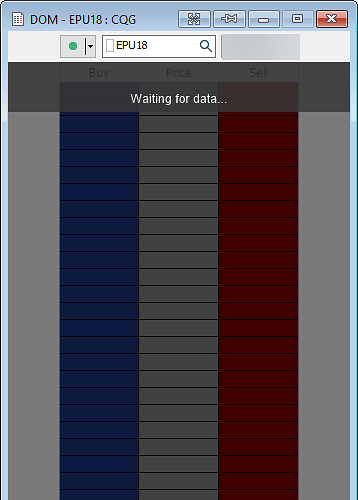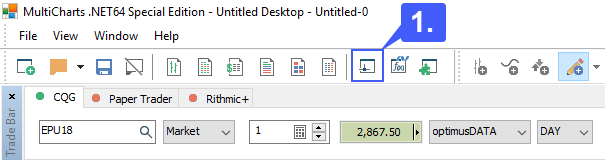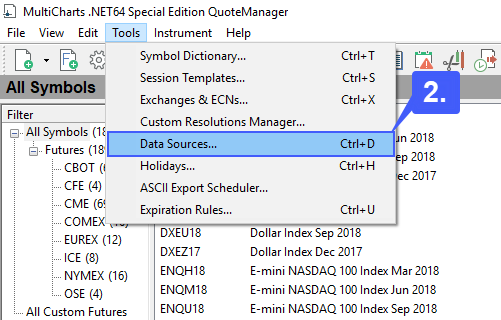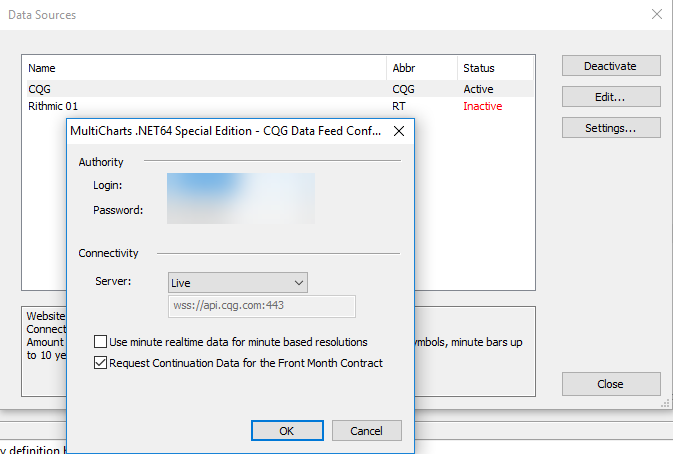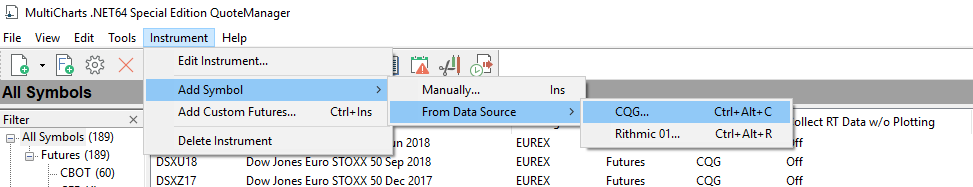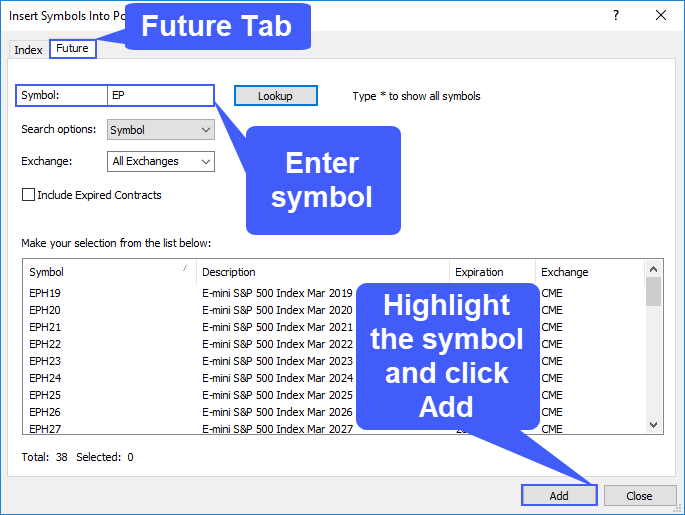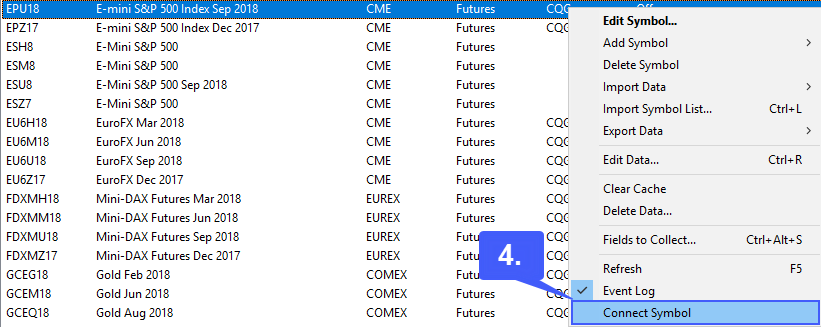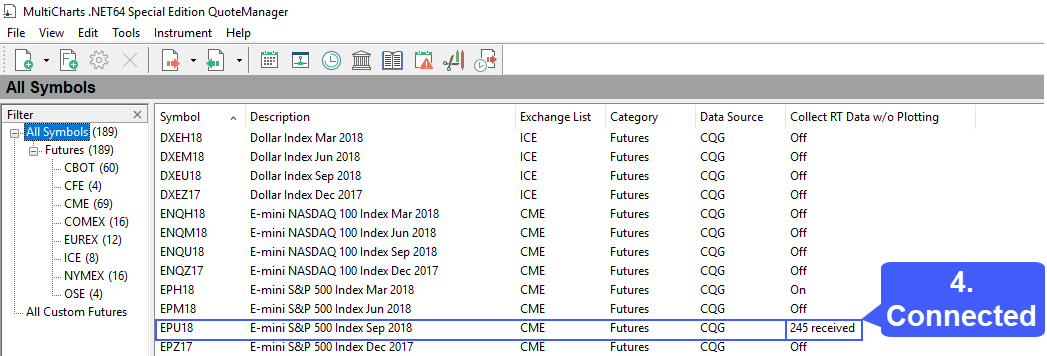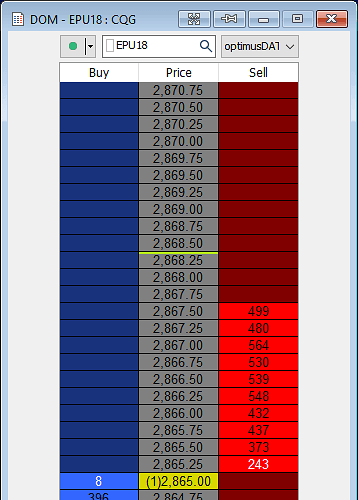Hello,
I have successfully connected to the CQG data feed through MultiCharts. However, although my data feed is connected, any chart or DOM I open will not load data. I have opened both a DOM and a chart for the E-mini S&P of September to show what is happening. How do I fix this?
2 Likes
This is a fairly common question we receive. By default, MultiCharts does not have the “Collect RT Data w/o Plotting” feature activated. Therefore, the user will need to turn this setting on to access real-time data on charts and DOMs.
To activate the Collect RT Data w/o Plotting feature:
1. Open a new QuoteManager Window.
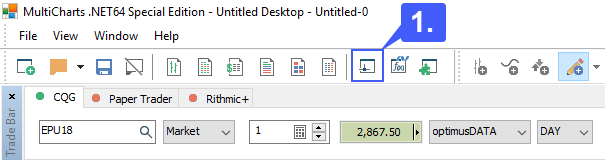
2. Make sure the data feed is active in the QuoteManager Window. Navigate to Tools > Data Sources. Once under the Data Sources window, make sure the CQG data feed is active as shown in our example below. Then enter settings and set the server type to Live. Once set to live, head back to the QuoteManager window.
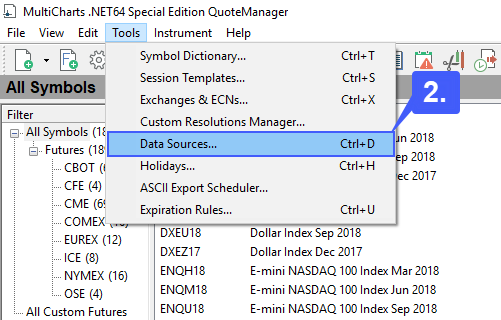
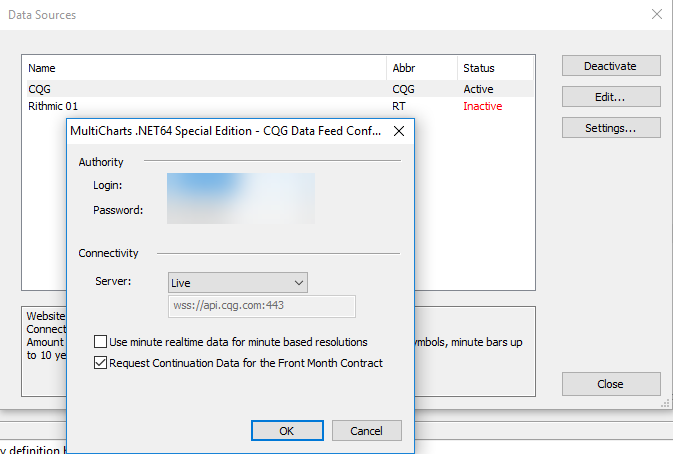
From here there are two options. Users can either manually add a contract that may not be shown on the QuoteManger window or locate a contract that is already populated in the QuoteManger window.
3. To enter in your own contract, Navigate to Tools > Add Symbol > From Data Source > CQG
Under this new window, select the Future tab and then search for the symbol you wish to trade. In our example, we have entered EP to show potential E-Mini contracts we can add to our QuoteManger window.
In your case, the symbol that is not showing data has already prepopulated in the QuoteManager window.
4. Locate the E-Mini Contract i.e. EPU18 and right click the symbol. In the context menu, navigate to the bottom and left click Connect Symbol option.
5. Once connected, open a chart or DOM for the EPU18 contract and the chart/DOM should populate with RT data. As shown in our DOM example below.
We hope this helps. Let us know if you have any further questions. Thanks.
Jake M
Optimus Futures Support
1 Like
Using the steps you provided my DOM and charts now populate with RT data.
Thank you!!
1 Like