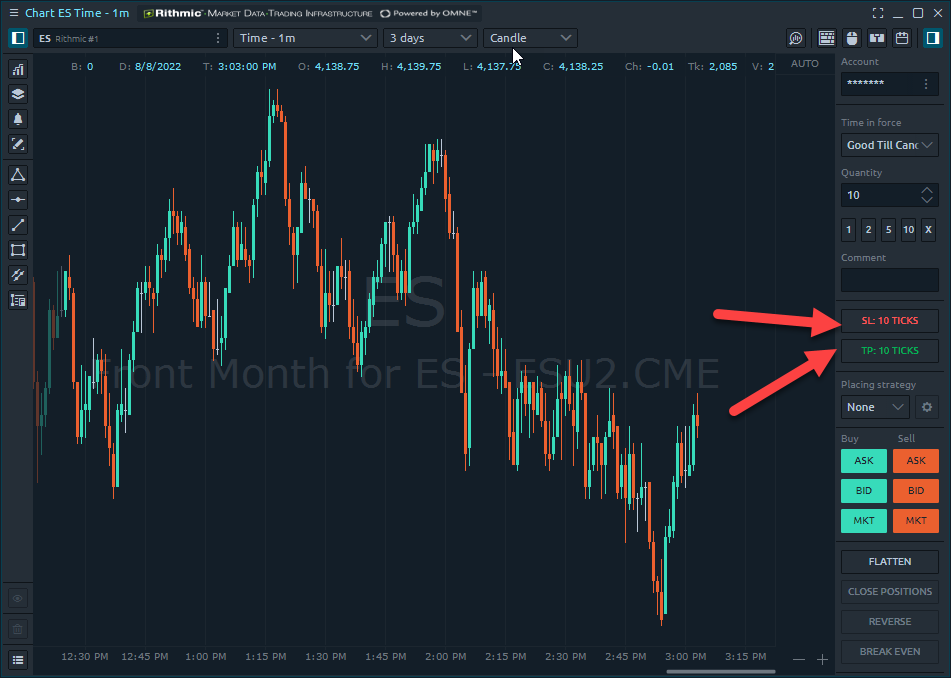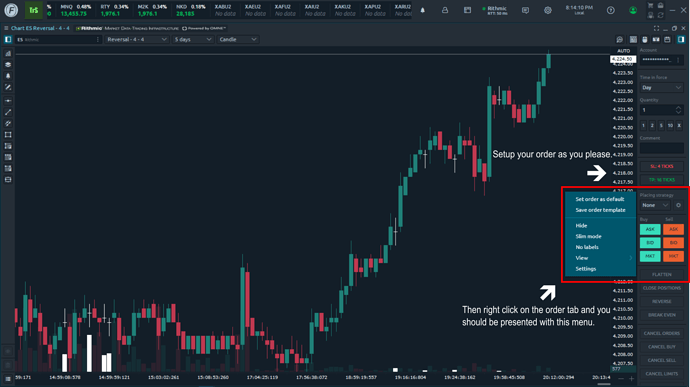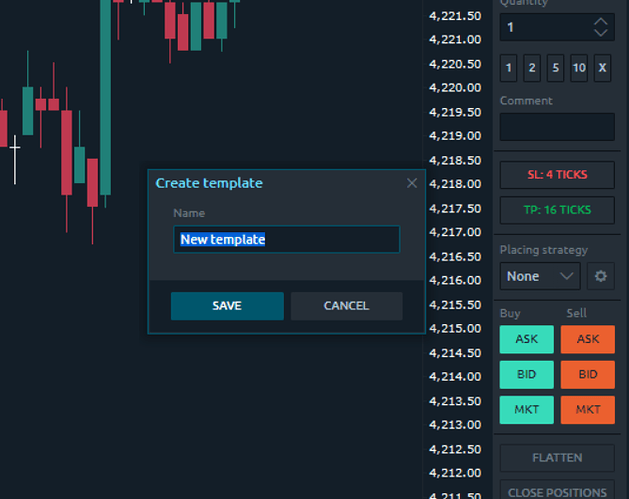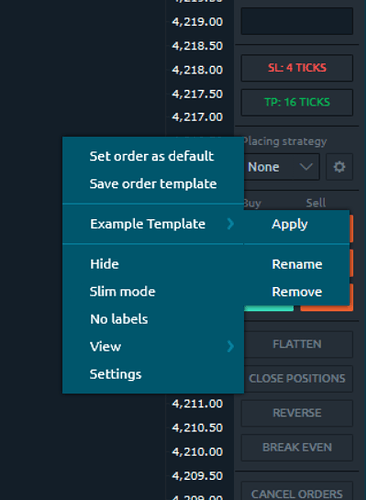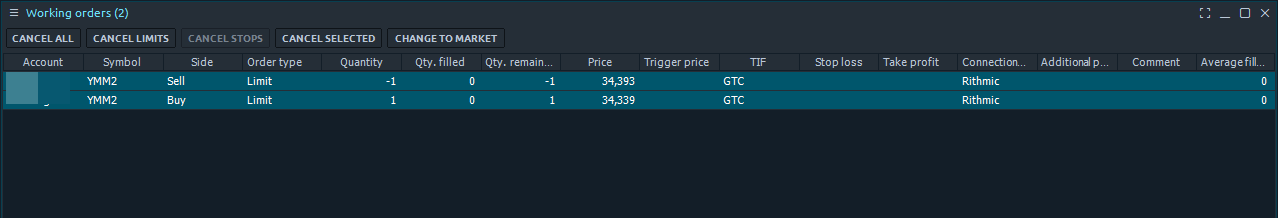Hi all! I was wondering if bracket order strategies are available with a rithmic connection? I see that the platform supports them but it says CQG and I can’t seem to find this anywhere in the platform. Just to clarify, When I say bracket order strategies, I mean the ability to set order templates and save them for future use rather than having to set up the local sl/tp each time I log into the platform. Thanks so much!
Here’s a link to another thread that will hopefully answer your questions!
@Daedalus Thank you for sharing this post!
@Icbto09 - Thanks for your question as well.
The post shared above only shows how to link an bracket order strategy as an OCO after it was already placed. You can pre-configure bracket orders before placing your entry orders by using the “No SL/No TP” buttons the order entry panel of your charts/DOM.
Take a look here: Order Entry - OptimusFLOW
I hope this helps,
Jake
Optimus Futures
Thanks both for the response! I’m actually looking for something like version 1.100.1 from earlier in this thread states. I am aware of the stop loss and take profit from the panel on thee chart, however I need to set those EACH time I log in and don’t have the ability to save the settings as an order template. I hope this makes sense!
Is this more along the lines of what you are looking for?
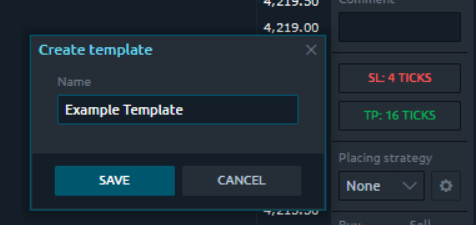
After you click on apply, you’ll see that the template was applied and you won’t have to set them up every time! I hope that helped! 
That’s exactly what I was looking for! Thanks so much!
Hey everyone, I have another question. Thanks so much for showing me how to save order templates, now I’m wondering if it’s possible to save multi-bracket order templates? The only way I’ve seen how to do them is with the local tp/sl but they just get deleted when I close the program and I have to set them up each time. Any help would be greatly appreciated. Thanks!
The ability to do this might depend on the data feed provider you use. As far as I’m aware, CQG is the only one that does that. @Mod-JakeM and @Mod-MattZ would be able to provide more information than myself.
Now, I may also be incorrect about this, but I think since you’re using local S/L and T/P they’re not stored server side, so in that situation, they wouldn’t be persistent between application restarts.
Feel free to correct me if I’m wrong though!
Yeah I figured as much because I saw in an earlier post that that functionality had CQG labeled on it. Thanks so much for the response!!!
Hi @Icbto09,
Thank you for your question!
@Daedalus is correct, at this time, only the CQG data feed supports the “multi-bracket templates” as you may have seen in other screenshots.
For Rithmic users you can essentially configure your own multi-bracket setup through the method you described or by placing several working orders and then linking them as OCOs after (these are server side).
To link orders as OCOs after they are placed open the ORD - working orders window, select both orders, hold CTRL on your keyboard and left click both orders you want linked as an OCO and they will highlight. Once are both higlighted, right click on one of the orders and choose the LINK AS OCO option.
As you can see both orders are highlighted blue, which means they are both selected.
Once both orders are blue, right click as shown below and select LINK OCO:
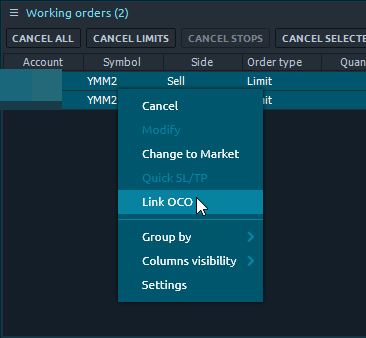
After they are linked, the order type column should display the orders as (OCO), see below:
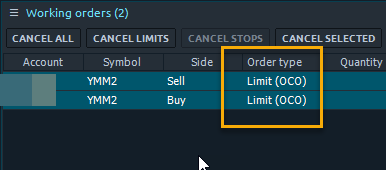
Once your orders are linked this way, once one order is filled or removed, the other order will automatically cancel on the server.
I hope this helps!
Jake
Optimus Futures Support
Thanks so much Jake!!