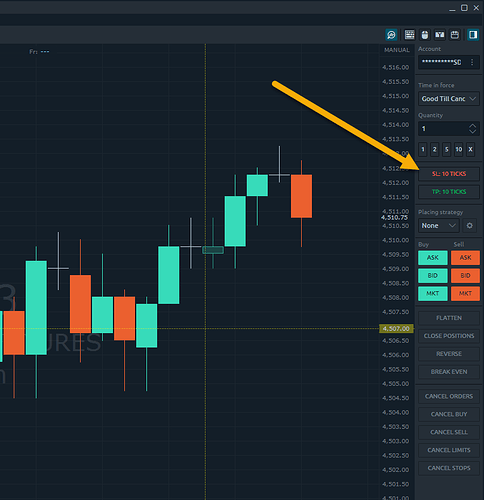I updated to version 1.130.3 today. After I enter a trade, I drag my Stop loss on the chart then move my take profit limit. Once I grab the chart T/P the bracket disappears from the chart. If I attempt to place the bracket again, I get an error that states a bracket is already in place. This occurred on multiple trades. When I check my orders panel it is empty. I am rolling back to the previous version.
Same issue on 30.2 After entering a trade and setting a SL via dragging on the chart, the moment I drag a TP the bracket orders disappear from chart. I am not sure if this is a setting or if it is the software version.
I just tested this on the simulator. The brackets are functioning on the simulator. Could this be an issue with the data feed? I am using the Optimus Futures feed.
Hi @eifersucht9,
Thank you for your post and the detailed information about what data feed you are using along with the method of implementing your orders.
To my knowledge and if I am not mistaken, the error you are receiving when attempting to implement your brackets in the original way you described in your post above is actually designed behavior. When using the Optimus Futures feed, dragging your orders on your chart in the way that you initially described without configuring them as an OCO first, places each order separately and does not link them as an OCO. To prevent any confusion with this, I believe our developers disabled this functionality when using this data feed.
Have you tried using the “NO SL and NO TP” bracket order buttons located in the trading toolbar on the right-hand side of your chart?
If you have not tried implementing bracket orders this way, since you have observed this behavior using the other method you described, I would encourage you to try using this function instead next time you place a bracket order.
Configuring stop loss and take profit orders through the SL and TP buttons in the side order panel of your chart automatically link these orders as OCO orders resting on the server. Once they have been placed, you should be able to modify the price of each order by dragging the orders up and down on your chart.
We will consult this with our developers to see if this behavior is intended, but as mentioned, as far as I know this was actually designed this way when using this data feed to prevent any sort of confusion. Try using the SL and TP buttons to first configure your orders and I think it will resolve your issue!
Thanks,
Jake
Optimus Futures
Jake, thank you for the reply. The main issue I am having is with the bracket disappearing. I understand the protection preventing multiple brackets. I have made over 100 trades using this method and it no longer works when I trade live. Again, I enter a trade then I grab the SL tab on the chart and move it to my stop. Then I grab my TP and move it. The moment I unclick the mouse to set the TP the brackets disappear from the chart and do not show in the working orders. This is a link to a bracket order video from OptimusFutures. At 5:30 it demonstrates the method of chart trading I use that no longer works for me. (819) Optimus Flow - How to Configure and Place Bracket Orders - YouTube
If someone could try this live on the OptimusFutures data stream and let me know if it is working for you that would help. I’m not sure If I need to do a fresh install of the platform.
Hi @eifersucht9,
Prior to the latest 1.130.3 update, when was the last time you had updated your platform?
The procedure you described when placing orders on the Optimus Futures feed was allowed when we first released this connection 6-8 months ago. However, after our own internal testing, we elected to remove this functionality only from the Optimus Futures feed several updates later.
If you haven’t updated your platform in quite some time, its possible you have been on the initial update that included this connection where this functionality was possible.
We removed this function for very specific reasons when using this data feed. You can still implement orders this way on other data feeds like Rithmic or CQG, this functionality was only limited to the Optimus Futures feed.
I just want to clarify that the bracket order functionality and the modification of orders by dragging the SL and TP sliders work when you first configure the NO SL and NO TP buttons. Once your bracket working orders are in place, you can use the sliders to modify the price of your orders as much as you need to. The function we removed only limits the possibility to place new entry orders with this sliders.
If this functionality is important to you, you can always consider switching to the Rithmic or CQG data feed where this still works, but as mentioned, these orders are not automatically linked as an OCO when you implement them this way.
Thanks for your understanding,
Jake
Optimus Futures Support
Thank you for the reply. The prior update was when the logo was changed to OptimusFutures and it worked then. Well, sounds like I will have to move to CQG. Does CQG offer a trial? I really liked entering a trade then implementing my SL and TP from the chart. Thank you for your help.
Hi @eifersucht9,
We do not have a CQG demo that works on Optimus Flow, we only support this connection for live accounts.
However, if you are interested in trying a different data feed that works on Optimus Flow you can send us an email to: support@optimusfutures.com and we can provide you with a free trial of the Rithmic data feed to test with.
Feel free to reach out to our support inbox if you would like to test another data feed on Optimus Flow.
Thanks,
Jake
Optimus Futures Support