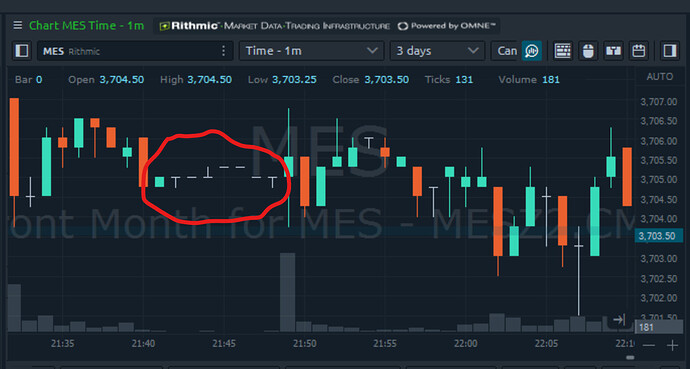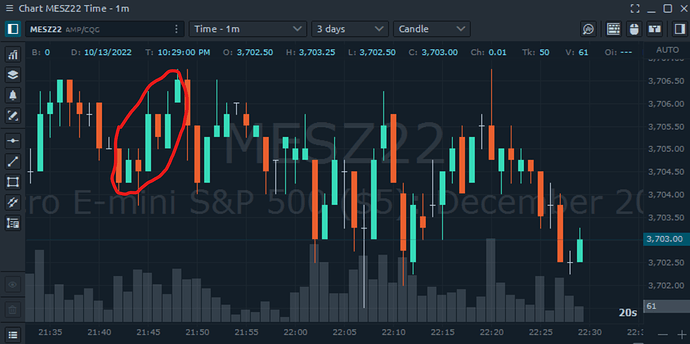I was watching the MES feed in OptimusFlow, and left my computer for an hour before coming back. I noticed a weird price gap, and it was obvious that my connectino dropped and the missing data had not been downloaded. So I followed the typical advice of right-click, reload data. The result was a chart that really didn’t look right. I have attached 3 photos. The second two showing different data than the third.
On the first one, we have a screenshot of my chart on OptimusFlow with rithmic, circled is the 21:42 through 21:48 timeframe from tonight (10/13). Note the extremely low volume in this timeframe.
The second photo is a screenshot of Quantower through an amp demo account, using CQG data feed. Volume seems much more realistic, and the price difference is dramatic.
I also looked at my Tradingview account (using whatever data feed they use) to verify the discrepancy. Attached below.
The pricing and volume match perfectly on the tradingview and CQG feeds. This is not the first time I have seen some strange data. Yesterday there was a 15 minute bar on my MES chart that showed something like 100 volume in the middle of the day, and refreshing the data did nothing to change it even though the 5M and 1M charts had normal volume in that same bar.
I’m not trying to bash the platform, more looking for help. If I am doing something wrong, please let me know. If this is a rithmic issue, that would also be good to know. I’d really like to choose Optimus over AMP because you guys have some killer customer service and a good reputation.
2 Likes
I want to add that I just completely killed the application to reload my connection entirely and reset the data, and it remains the same, in case that was a suggestion someone might have.
2 Likes
Hello @armyguy,
Welcome to the Optimus community forum and thank you for your question!
In my opinion, I believe the price gap you experienced on Optimus Flow was due to a Rithmic outage earlier this week. There was a reported outage that occurred in the morning of 10/12 and it seems to have left periodic lingering effects for some users for the remainder of the week. Due to you experiencing this gap while only using Rithmic, I do believe this was a Rithmic issue.
That being said, if you ever encounter any missing data or gaps such as the one you’ve shown in your screenshot, regardless of the data feed you are connected with, my first suggestion would be to Right click your chart > Reload history (server) this setting will wipe out all of the existing data on your chart and pull in fresh information from the server. If there was an issue with Rithmic or the platform being briefly disconnected, as long as the data resides on Rithmic’s server, this issue would fix it. I would be curious to see if this option fixes your current issue.
Moving on from Rithmic, I wanted to let you know that we do support CQG on Optimus Flow as well now! Our CQG+Optimus Flow users have not reported any outages or data gaps this week.
I also wanted to let you know that we’ve recently added a new data feed, currently called “Optimus Connect”. With our new data feed, there is no monthly cost (market data not included) and there is no routing fee either. This data feed is currently only available for Optimus clients clearing through Ironbeam. We are in the process of working on a demo for the new system that should be available in the upcoming weeks, once its available, feel free to try out our new data feed available on Optimus Flow!
Please let me know if the Reload history (server) option corrects the issue you experienced on your charts while using Rithmic. If you have any additional questions about using CQG on Optimus Flow or our new data feed, feel free to reply to this thread or email us at: support@optimusfutures.com.
Thank you again for your post and we hope this helps!
Jake
Optimus Futures Support
3 Likes
Thanks for the reply.
I have done the right click reload at least a handful of times, as well as disconnecting from Rithmic and even closing OptimusFlow entirely. The incorrect data is still there.
I would definitely be interested in more info on the new data feed. I’m thinking I will most likely go with either that or CQG. I plan to continue monitoring both the amp/CQG and the optimus/Rithmic to compare consistency in the data feeds and features on the plaform. But if the data feed is the only issue I notice, I really think I’ll stick with optimus. The customer service has been great so far.
4 Likes
@armyguy Did you ever have any further issues when comparing the data feeds? I myself haven’t compared it recently, but I did try an Amp/CQG Quantower demo and did not have the same bugs that I have had with the OptimusFlow/Rithmic connection. I also would like to stick with Optimus due to their customer support. But it does seem that their version of Quantower has several issues that I haven’t noticed with the Amp platform.
I’d like to stick with OF and their version of QT, but so far I can’t really use the simulated trading and market replay features due to bugs.
@goldmund Thank you for your question.
I would like to provide some clarification on the similarities and differences between Quantower and Optimus Flow platforms. At their core, both Quantower and Optimus Flow are essentially the same in terms of engineering and features. However, Optimus Flow has additional functionalities that are not available in Quantower. One notable addition is the trading journal feature, which helps traders keep track of their performance more effectively.
Optimus Flow can be connected to CQG, Rithmic, and a unique API offered by one of our clearing firms. The features provided by CQG and Rithmic should be on par with what Quantower offers. As for the unique API, it is continuously being improved by our development team to address any missing features and enhance its capabilities.
We hope this information helps you better understand the offerings of Optimus Flow and encourages you to try our platform. Please feel free to reach out if you have any further questions or require assistance.
Best,
Matt Z
Optimus Futures
@Mod-MattZ
Hey Matt, thank you for explaining the differences. I have been using the platform for about a month now, and while I do realize that Optimus offers a trading journal as part of your version, the trading journal is not functioning, and neither is the Market Replay or Trading Simulator function. I will explain my issues below. I want to stick with Optimus, but having a built in functioning simulator is high on my list.
I am using the Optimus/Ironbeam data feed for my account. I am having two issues which seem to have been on going for many months now. I am hoping that you guys could provide an update on when your developers would expect to have these issues resolved.
When placing an order with the Trading Sim or Market Replay panels, the simulator bugs out and instead of buying or selling at my specified point, a massive fake candle is printed leading the entry price to be over 1-2 points past my desired entry. This has been brought up several times on this forum, since at least 2022, and unfortunately it doesn’t appear to be fixed yet.
Here is a post from December 2022 talking about the same issue: [Trading Simulator Gives Incorrect Market Entry Prices - #16 by goldmund)
Also, while using the Optimus/Ironbeam data feed, my Live trades which I have made over the last month do not show up in the “Trade Journal” feature which you mentioned. If I export to journal and then go to the journal, nothing shows up.
Is there an expected time frame to fix these issues? I would really like to be able to practice with the trading sim, but as it is now it won’t be useful. I am hopeful that these can be ironed out soon!
Thanks in advance
Hello everyone! I am new here.