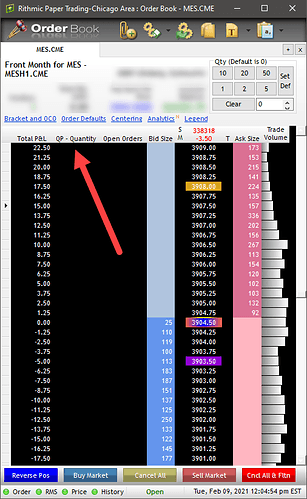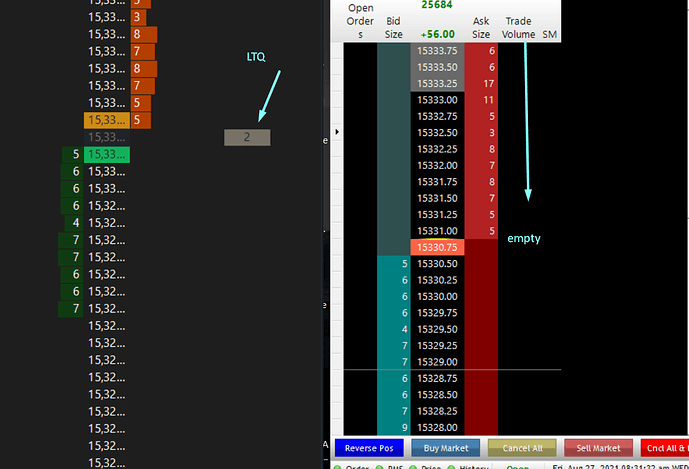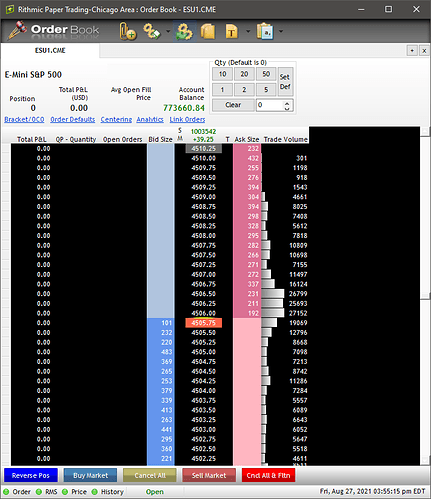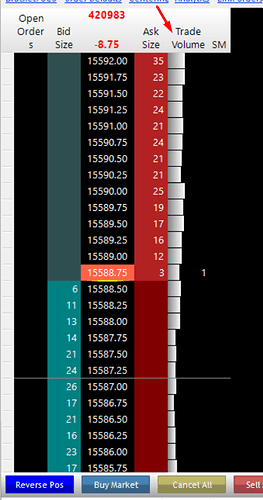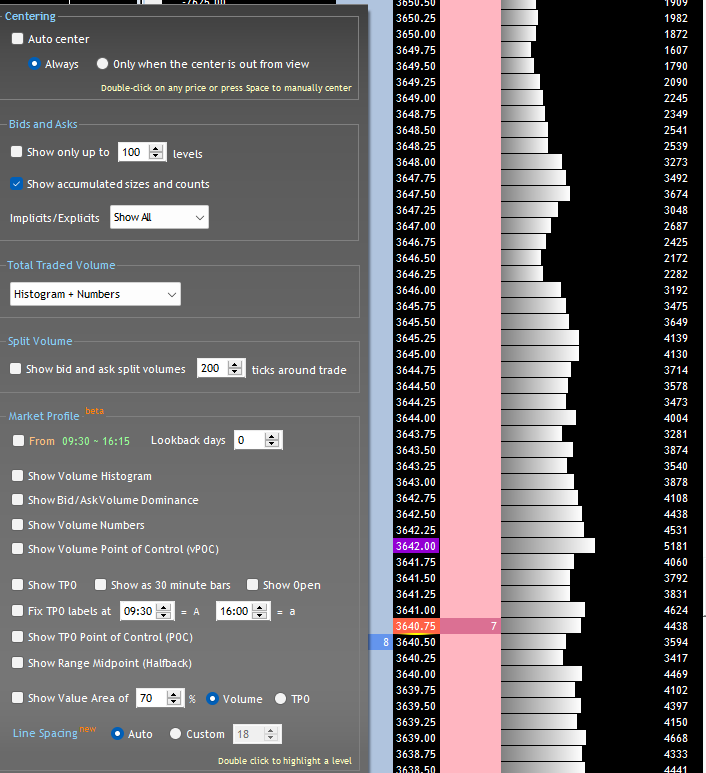Hi guys, anyone know how to shpw the LTQ (last traded quantities) in the Rithmic trader pro DOM ?
Thanks in advance.
Regards
Zakari
Hi @zak84,
Thanks for your patience while waiting for an answer to this question. Welcome to the community forum and thanks for your contribution.
In regards to LTQ, do you have any example of what you are referring to?
I’ve asked Rithmic about this and they did ask for further explanation. As of recently R Trader Pro did add a new QP -Quantity, column to their DOM which may be what you’re looking for, but any additional info does help!
Thanks,
Jake
Optimus Futures Support
@zak84 I know you can export a live data feed into excel which shows the last trade size but not if it was a buy or sell.
Have you tried the DOM in Optimus?
I have configured mine to feel like TT which is what I’m used to.
LTQ on Rithmic has a bug because it doesnt show all the orders or even stays blank on fast instruments like NQ. Can they fix this bug and even release LTQ with colors to be able to keep track of the side ?
Hello @paulhaus,
Thanks for your question and welcome to our community forum!
Do you mind providing us a screenshot of what you think to be a bug?
There are multiple columns in the R Trader DOM that become blank after you hover your mouse over the order book. I personally can’t tell if this is what you are encountering or something entirely different, but a screenshot would greatly help us dig into this!
I can also suggest the LTQ colors to the Rithmic development team, thanks for your feedback.
Thanks,
Jake
Optimus Futures Support
Hello,
It concerns the Trade Volume column you can show the inside traded volume, at least it should, but it doesnt most of the time. Sometime a number pops up.
It would be awesome if they could fix this and limit the depth on the bid ask columns because it is simply to overload for a dom to read from. Histogramm representation of the depth liquidity would as well improve the reading for the human eye.
Best regards
It is hard for me to say why your trade volume field is blank, but i’ve tested this on multiple futures contracts and this feature seems to be working fine.
If you click on the column, you can display the trade volume by text, text + histogram, or just histogram. See below for an example of what the text + histogram setting looks like:
What futures contract were you accessing in your image?
Thanks,
Jake
Optimus Futures
Hi,
What you are showing is simply the histogramm of the volume profile. You need to click on the column " Trade Volume" until all the numbers disapear and the LTQ starts showing up. It will be emply nearly all the time instead of showing the values of the time and sales accumulated. my screenshots above was on NQ but it does it on all assets and all exchanges ( eurex, cme, ice etc)
can I bump this question;
My R Trader Pro DOM doesn’t show the price levels.
You can se on the bid and ask columns it doesn’t show the limit order book prices at each level, It seems to show one below the bid and one above the ask and not the price ladder.
I am running windows 11
| Edition | Windows 11 Home |
|---|---|
| Version | 21H2 |
| Installed on | 9/19/2022 |
| OS build | 22000.1042 |
| Experience | Windows Feature Experience Pack 1000.22000.1042.0 |
I am running R Trader Pro:
Release notes for Rithmic Trader Pro 17.6.1.1
dotnet version: 4.0.30319.42000
Hello @gcg,
Thank you for your question.
I believe we covered this in another post, but based on the screenshot you provided, it seems to me as if your account is configured for top of book, level 1 data. Level 1 data does not display full market depth data on your DOM.
Is this a live account? If so, you will need to speak to your broker to have them enabled Level 2 market depth data for you.
Thanks,
Jake
Optimus Futures Support
still broken unfortunately ![]()