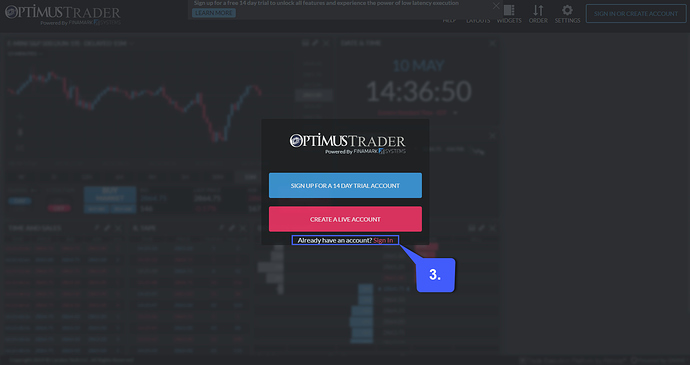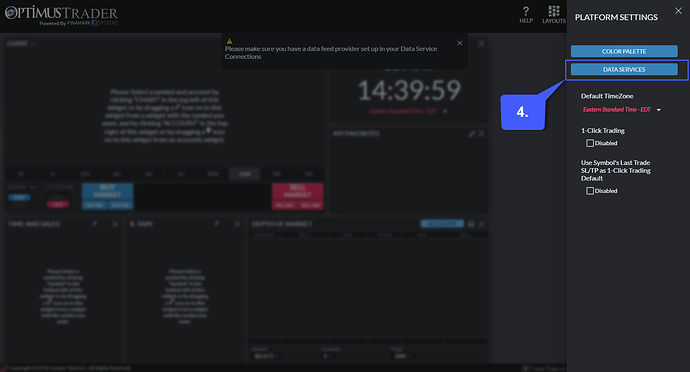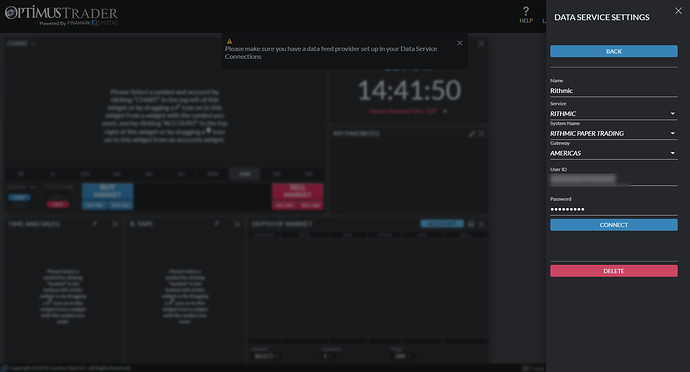Hi Josh,
Thanks for your question.
Just to clarify going forward you will have two separate set of credentials. The Email Address and the Password you initially chose for yourself during the demo registration will be the User Name and Password used to Login to the platform. The second set of credentials provided to you in the Email from our support team will be the credentials used to connect to the Rithmic data feed.
That being said, please follow the instructions below for how to login to the platform and how to connect to the Rithmic data feed:
1: Login to https://rithmic.com/rag_paper.html using the Rithmic credentials above and complete the License Agreements by submitting the two required CME forms: Market Data Subscription Agreement and Market Data Self-Certification. If you do not complete these agreements before attempting to connect to Rithmic, you will receive a login failure.
2: Once the license agreements have been accepted, launch Optimus Trader https://trade.optimusfutures.com/ and click the Sign In Or Create Account button on the top right hand corner of the platform.
3: Sign in to Optimus Trader using your Email Address and the Password you created when you signed up for the 14 Day Trial Account. Please note that the password you created to login to the Optimus Trader platform is different from the Rithmic credentials provided above in this email.
4: After signing in for the first time, the Platform Settings sidebar should automatically open on the right-hand side of the window. IF NOT, navigate to the top right corner of the platform and click the Settings button. Click on Data Services and then click Add New.
5: Please input the following under Data Service Settings (feel free to check the image below as an example):
- Name your connection and Select Rithmic under the Service Field dropdown menu
- For demo users, select Rithmic Paper Trading Under the System Name field.
- For live users, select Rithmic 01.
- Select the closest location to you under the Gateway field.
- Finally, enter the Rithmic User ID and Password provided above.
**6. **Once all appropriate fields have been entered, click the Connect button.
When the data feed is properly connected, the colored status dot will turn blue and the icon will switch to “plugged in”. If it is not connected, the dot will be red and icon will be unplugged, with the prongs out of the socket.
We hope this helps! If you need further assistance, feel free to check out our help guide for Optimus Trader which can be accessed at Optimus Futures Support | Brokerage, Platform, Datafeed and Execution or send us an email to support@optimusfutures.com
Thanks,
Jake