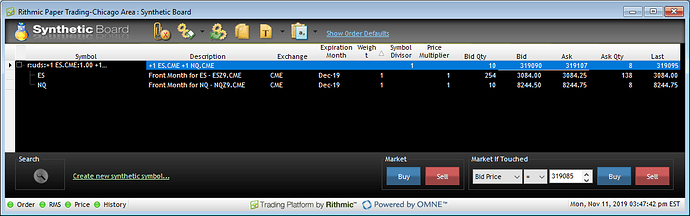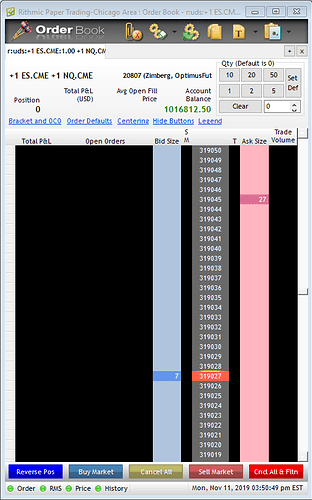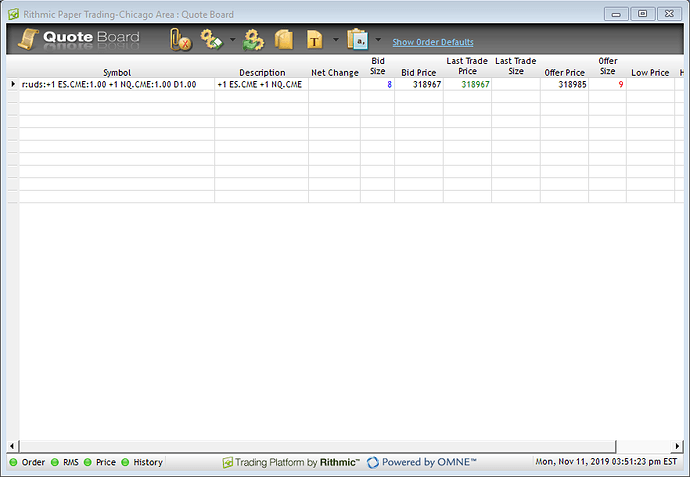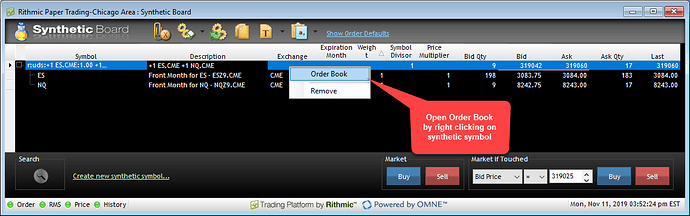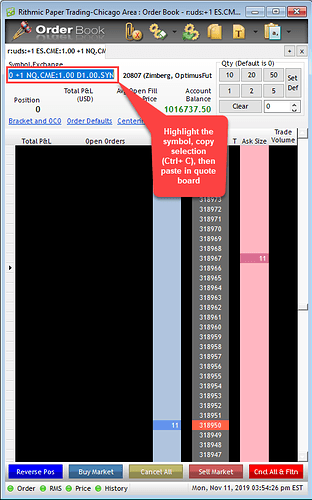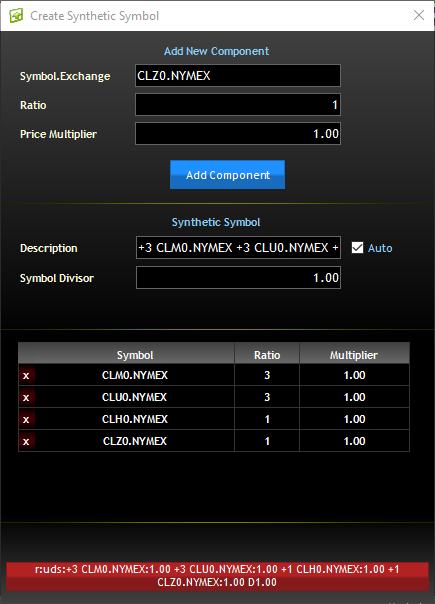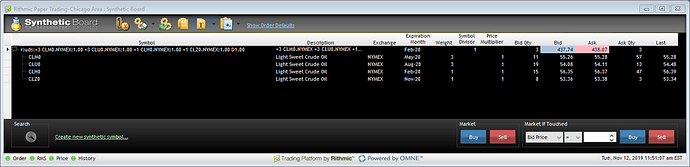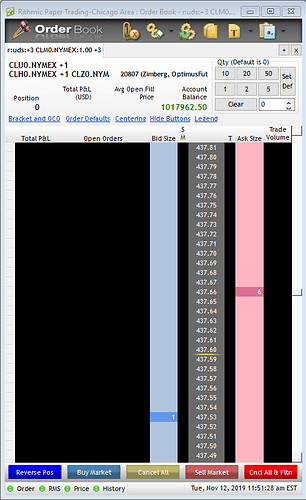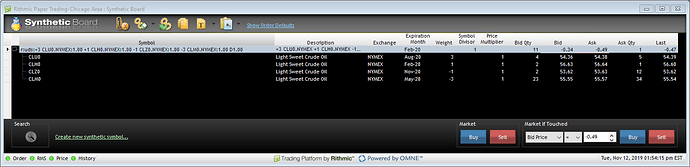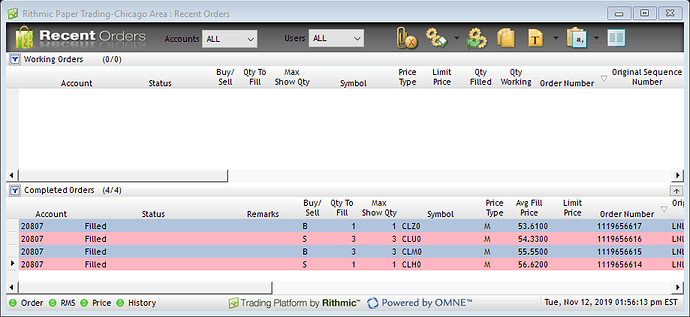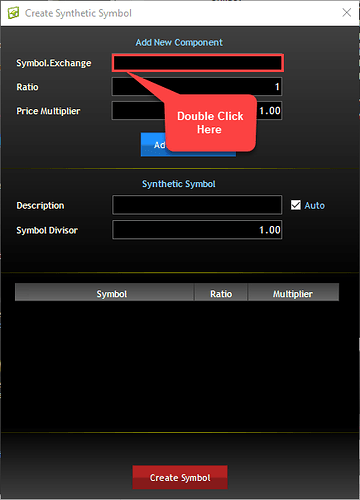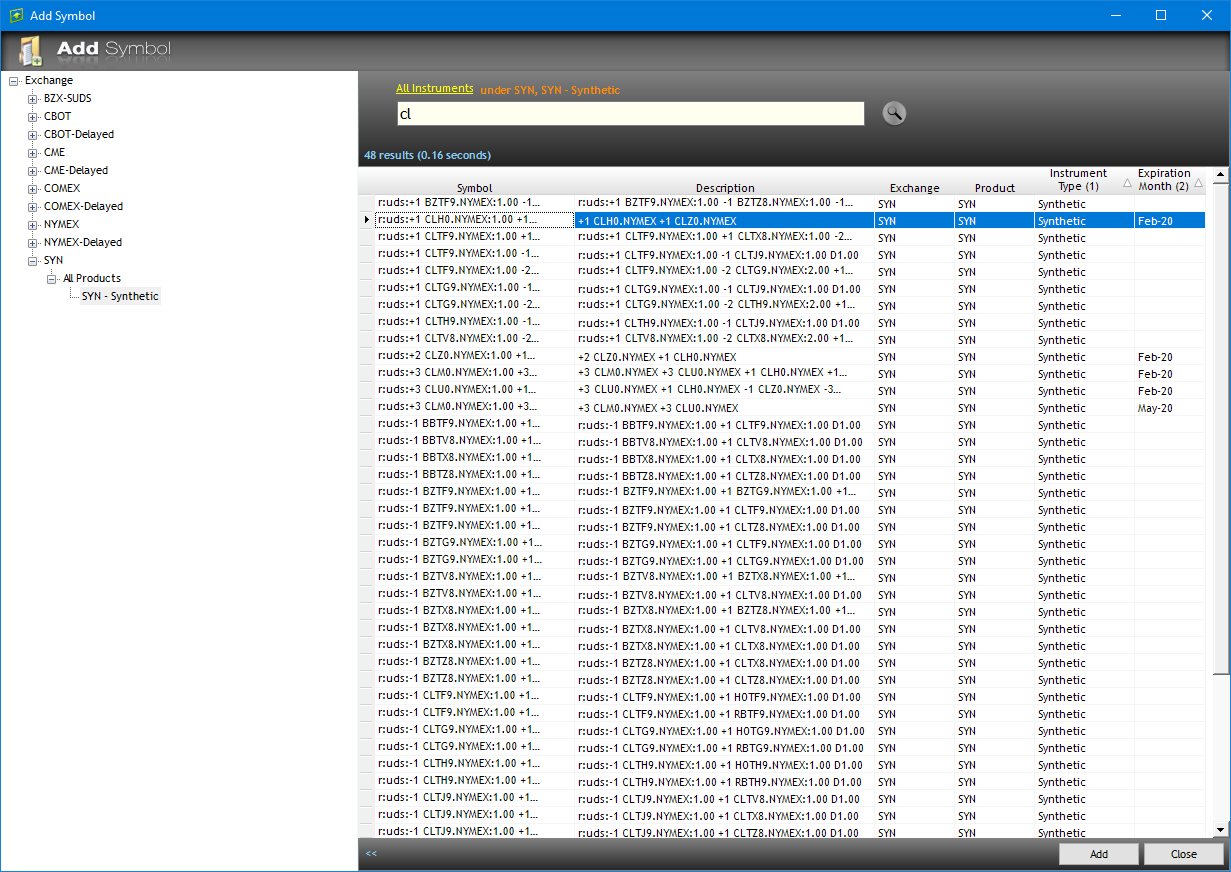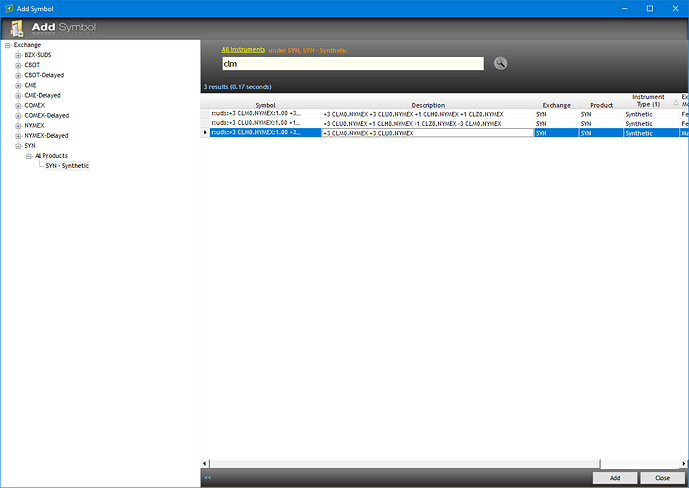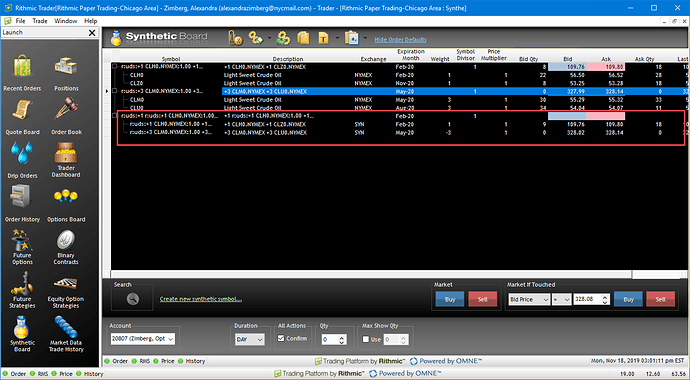Synthetic board: I would like to be able to setup synthetic symbols in the Quoteboard (like one calendar minus another calendar… those which are not exchange traded spreads) and trade them on the order book and chart them.
In my demo, it says FCM has to set it up.
a) Is this fucntionality available in a live account
b) Can i do it on my own without any FCM/Broker’s help either on the Quote board or in Excel?
Hi @jokertrader,
Thanks for your question!
A) Yes, this functionality is available on a live account. As you can see in the screenshot below, I’ve created a “synthetic symbol” through the Synthetic Board window. The Synthetic symbol I have created is a combination of the ES + NQ:
B) I am not 100% sure whether or not these symbols can be charted, but, they can be exported into the Quote Board or on an order book. In turn, you can then trade through either option or through the synthetic board. This can also be done on your own and without the assistance of the FCM/broker.
To export this new synthetic symbol on to an order book, you can simply right click the synthetic symbl within the Synthetic Board and choose the Order book option:
To get this synthetic symbol on a quote board, I actually had to copy the selection after importing it into an order book. Once copied, I then pasted the selection into a quote board field:
I hope this is along the lines of what you are looking for!
Thanks for your time,
Jake
Optimus Futures 
Thats awesome… Much thanks for your in-depth responses
Could you please entertain me and post a screenshot of the orderbook for following spread - thank you very much
- 1 CL March 2020 (CL H20)
- 3 CL June 2020 (CL M20)
- 3 CL Sept 2020 (CL U20)
- 1 CL Dec 2020 (CL Z20)
Of course! I believe it would look something along the lines of this:
I hope this is similar to what you were looking for! Let me know if you have any other questions related to this topic.
Thanks,
Jake
Optimus Futures Support 
I am so sorry… my plus and minus got turned into bullets… (not sure if you can update the posts and repost)
It should be
(Plus 1) CL March 2020 (CL H20)
(Minus 3) CL June 2020 (CL M20)
(Plus 3) CL Sept 2020 (CL U20)
(Minus 1) CL Dec 2020 (CL Z20)
Also could u please click and see if the order goes through. - thanks
Hey @jokertrader,
No problem at all! I will keep your original post the way it was and simply respond to this second comment, just to demonstrate the different capabilities of R Trader’s Synthetic board.
See below for the configuration you requested. For whatever reason, this order would not execute for me through the order book, but it did execute as an order through the Synthetic Board!
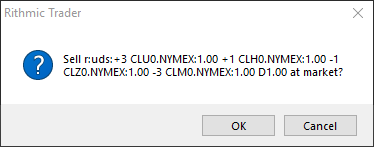
Does this look a bit closer to what you originally intended?
Thanks for the question!
Jake
Optimus Futures Support 
Thats awesome… thanks
Can this also be done with 2 spreads i,e spread of H/Z minus 3* spread of M/U
- On Synthetic board, charts and Order Book
Basically would be
1* CLH0-CLZ0.NYMEX
minus
3*CLM0-CLU0.NYMEX
Hey there @jokertrader, welcome back!
To answer your question, yes, this can be done with two different spreads!
To do this, you will first need to create your own synthetic spread through the synthetic board. Once you have created it, then you will find it in the Add Symbol window under SYN > All Products > SYN - Synthetic. You will need to follow this process three separate times. Twice creating the first two spreads and a third to make the combination of both.
I achieved this in a few different ways. 1. By following what I mentioned above. I created myself two different synthetic spreads with the combination you requested. 1* CLH0-CLZ0.NYMEX and a second for 3*CLM0-CLU0.NYMEX. As you can see in the screenshots below, I created myself these synthetic spreads. Once they we created I then went into the Add Symbol window, found the synthetic spreads I just created, and then added them into the Create Synthetic Symbol.
List of CL Spreads:
Example of spread I just created:
The bottom spread highlighted in red is essentially what you are looking for:
2. I noticed throughout this process that while browsing through the SYN - Synthetic portion of the
Add Symbol window, I found a few synthetic spreads that were similar if not identical to the one you were originally attempting to create! I believe this synthetic section is actually a list comprised of all synthetic symbols that were created by other users on R Trader! You will likely find the symbol I created along with other users who created similar synthetic spreads.
I know the ratios/numbers I used here may not exactly be the exact configuration to what you were looking for, but the technical application remains exactly the same.
To sum things up, yes, the R Trader Synthetic board can also be done with 2 spreads!
Let me know if you have further questions on this!
Thanks,
Jake
Optimus Futures Support 
Thank you very much. Exactly what i was looking for in terms of process and the application
Glad to be of service! I hope you are enjoying R Trader so far 
Jake
Optimus Futures Support