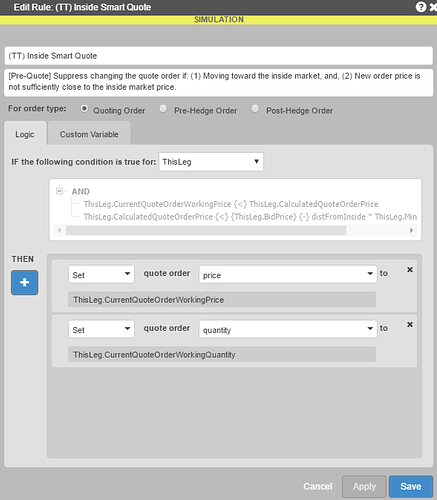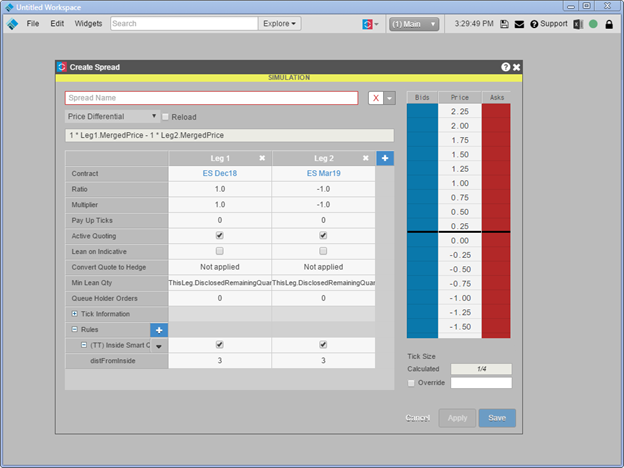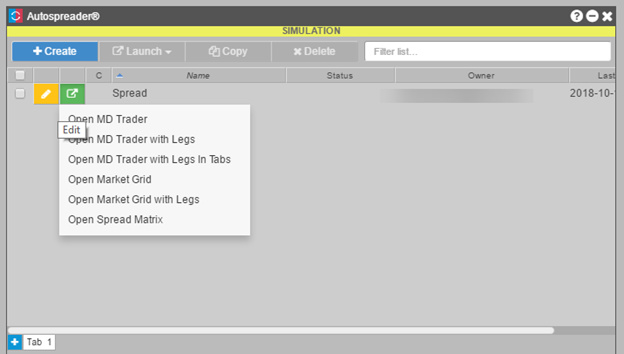Hey @Lufut
I’ve been using the TT platform for quite some time now and am fairly familiar with the Autospreader myself.
I like the Autospreader because of all the built in functions packed into one widget. One of my favorite are the built in rules. There are over a dozen “rules” supplied by TT that allow users to automate modifying quoting behavior. For example, one a particularly like is called the Inside Smart Quote. This prevents requotes if the requote price is beyond the specified distance of the inside market.
Once I have added this rule to my Autospreader, I can click the + symbol located to the left of Inside Smart Quote and then customize which legs of my spread I would like to activate it for and even customize the distance in which our automatic quoting order must land before Autospreader kicks into action.
If you need more information on any of the rules in the Autospreader, left click the drop down arrow to the right of the rule you added and then click edit. In the rule edit window, you will find the title of the rule as well as a brief description of what the rule does directly below it and what order types are associated with the rule. Below the order types, you can view or customize the coding logic for your rule and also any custom variables you see fit.
Now below is a scenario that I have set up to show you some example parameters I may set for myself. Now this is entirely dependent on your method. I would not like to dabble too much into our personal methods, but focus strictly on the technical side of things here, so please use discretion when using my example. As you can see I have set the two legs of my spread with ES contracts, one for Dec18 and one for Mar19. I set my ratios, multipliers, and ticks. Then I have added the smart quote rule as mentioned previously. Once I have set my spread to my liking, I create a name for it, then I click Save.
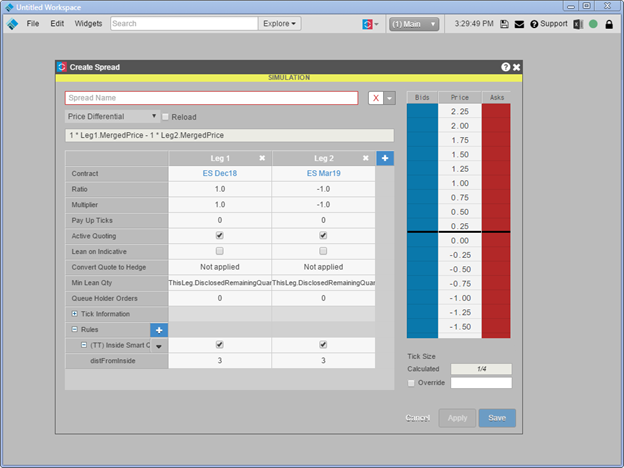
Once you save your spread, you can launch it by clicking on the green button in the Autospreader window.
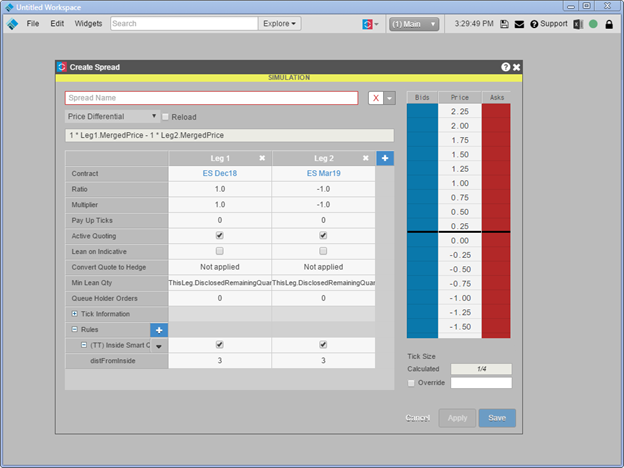
Once you save your spread, you can launch it by clicking on the green button in the Autospreader window and then by selecting the widget you would like to open the autospreader on.
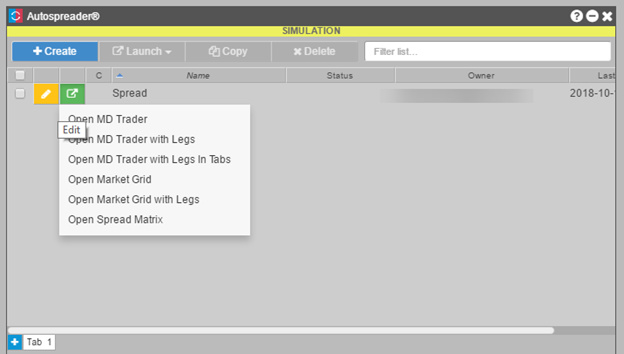
Once you open your autospreader in an additional widget, you can expect it to perform as spread trading would on any other platform. If the criteria of your spread matches a fluctuation in the market, your spread will execute. Otherwise you can execute manually as you normally would until this criteria is met.
Hope this helped