Hi @Sam21,
Thanks for your question.
Although I do not believe we can achieve the exact configuration as the one you linked in that video, I do think Sierra Chart can get pretty close. You can essentially create and customize a hotkey/keyboard shortcut for every feature and setting on the platform.
To customize Keyboard Shortcuts:
1.** Navigate to Global Settings > Customize Keyboard Shortcuts**
2. This is where personal preference kicks in, for executing trades, I think you should focus on the Custom Trading Keyboard Shortcuts option. Click the + button to the left of this option to expand and view the various customization shortcuts you have available to you.
3. First click on the Customize Trading Command button.
4. From here you’ll want to customize trade type, order type, reference price, and offset from the reference price. Press OK when you have entered your preferences.
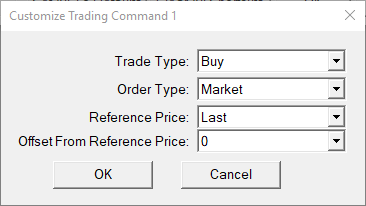
5. Now you’ll need to select a keyboard shortcut. You have the option of using Ctrl, Alt, or Shift as an identifier as well as the dropdown menu which will allow you to select from the various keys on your keyboard. Once you have selected a shortcut, left-click the Assign Button.
As you can see in my example I create a keyboard shortcut for Shift + Y. If I press this, this will place a Buy Market Order for me.
I suggest scrolling through the various customization options you have within the Customize Keyboard Shortcuts window. There are a TON of different options to choose from and they typically come down to personal preference at the end of the day.
I hope you found this helpful! Let us know if you have further Sierra Chart questions!
Thanks,
Jake
Optimus Futures Support 
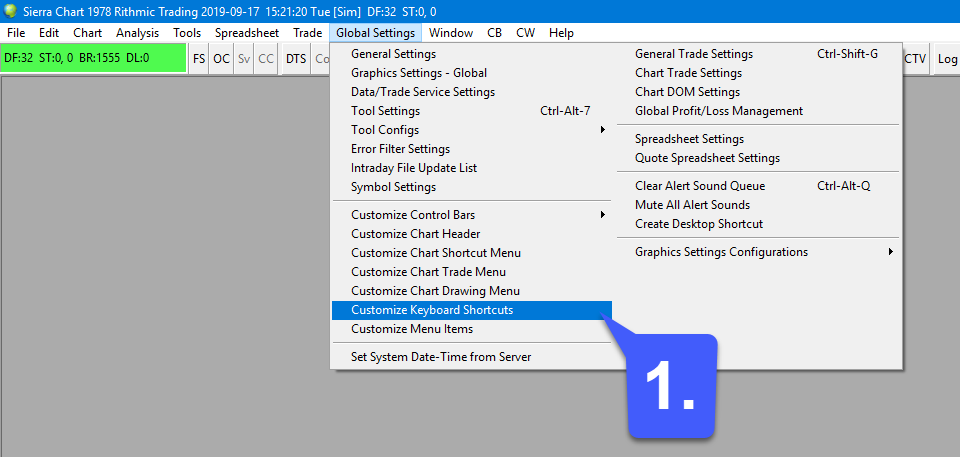
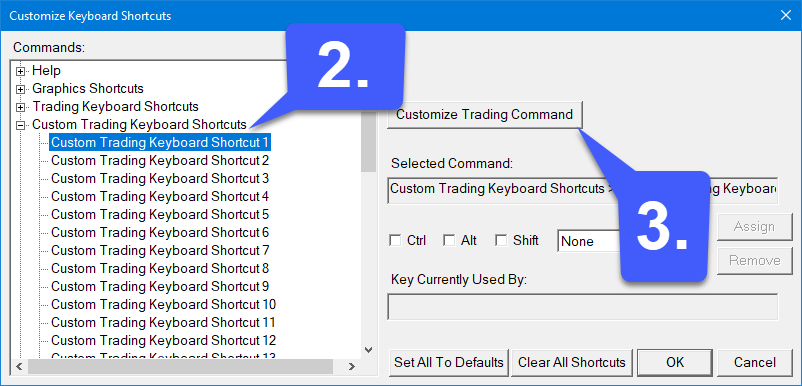
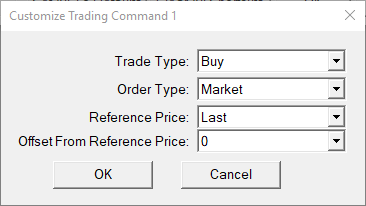
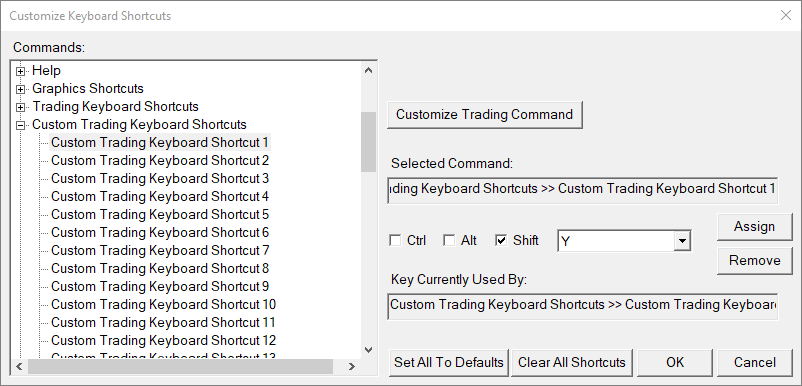

 !
!