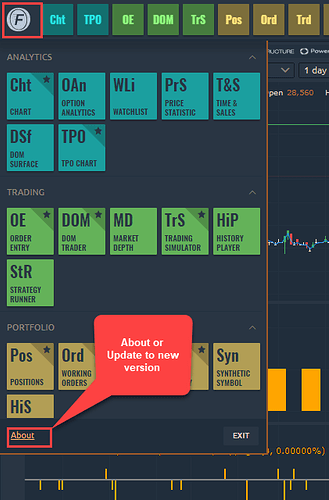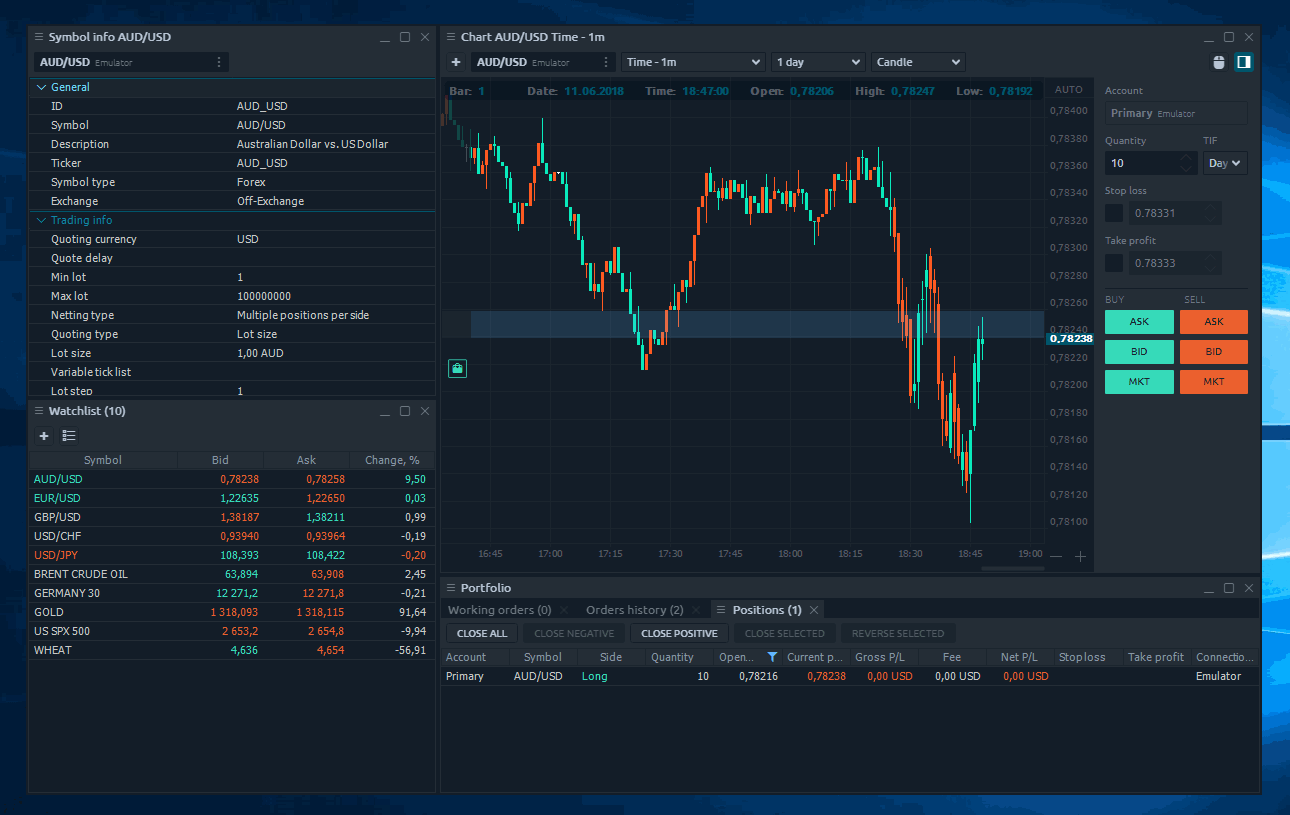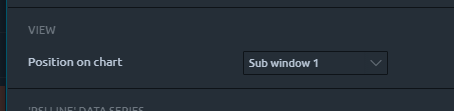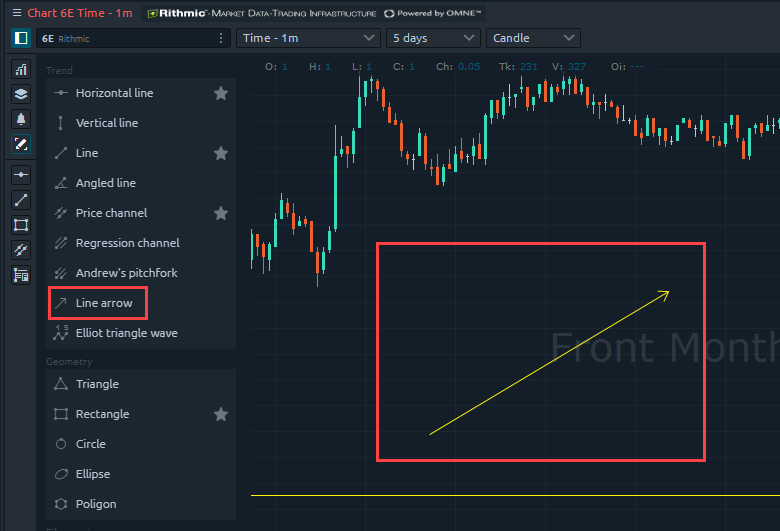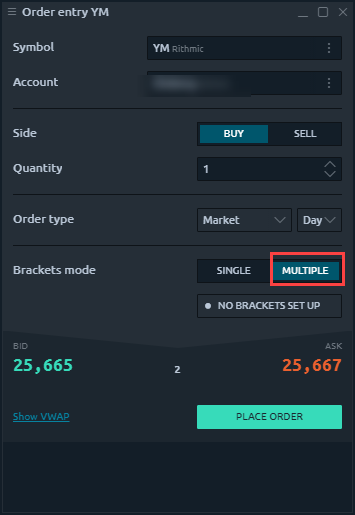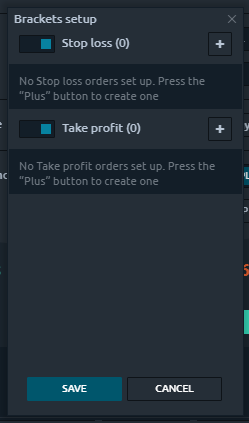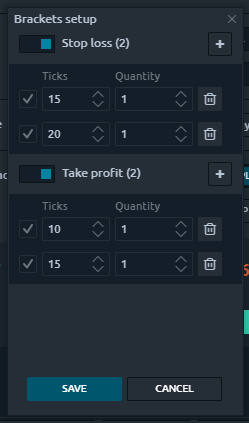@Miya
Thank you for the kind words and we appreciate your feedback!
I know we have discussed a few of these features over live chat and through Email, but in terms of organization, I think creating Binds and Saving them as a template is one of the best ways to keep things structured.
If you weren’t familiar with binds, please take a look below:
-
place several panels on your workspace close to each other;
-
focus on one of the panels;
-
press “ Ctrl + ~ ” hotkey or select “ Create bind ” from panel’s context menu (this turns the Bind mode on);
-
click on the panels, that you want to bind together or just hold the left mouse button and drag (“draw”) over that panels to make them selected in one area;
-
press “ CREATE BIND ” button in the right-bottom corner of the Bind area (or hit “Enter” button on your keyboard);
-
that is all — now you have your own Super-panel.
In combination to that and as we spoke about, using the BaM - Backup Manager is an easy to restore settings from previous sessions and save your work. The Backup & restore manager plugin allows to keep your settings safe and restore them in case of troubles with the application. This smart tool can backup your global settings, connections credentials, workspaces and per panel layout settings in one local file, that can be used later to restore them in several clicks.
Also, you may find some backup files in OptimusFLOW Backup folder, containing the “ A ” letter at the end — these are the Automatic backups, periodically made by OptimusFLOW (daily, overridden each 5 min).
In terms of customizing fonts, you can simply right click nearly any feature of the platform, go to it’s settings, and change something related to colors, fonts, and text sizes. If you use the “main toolbar” and right click within that, you can access the overall platforms themes and customization settings.
As we discussed with margins previously, they can be a bit tricky because each trader may have different margin levels set on their account according to FCM margins, exchange margins, and individual risk tolerance. This can be something that we can look to add though if Rithmic feeds this information on their backend or by pre-populate them on the platform.
Optimus Flow has already made a ton of improvements and we plan to add much more! This is a constant upgrade in progress and we hope the make it even better with time.
Thanks for everything so far!
Jake
Optimus Futures 
![]()