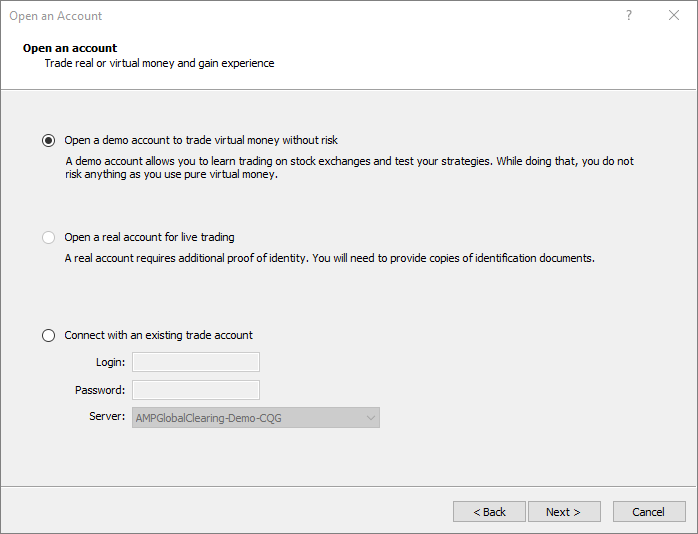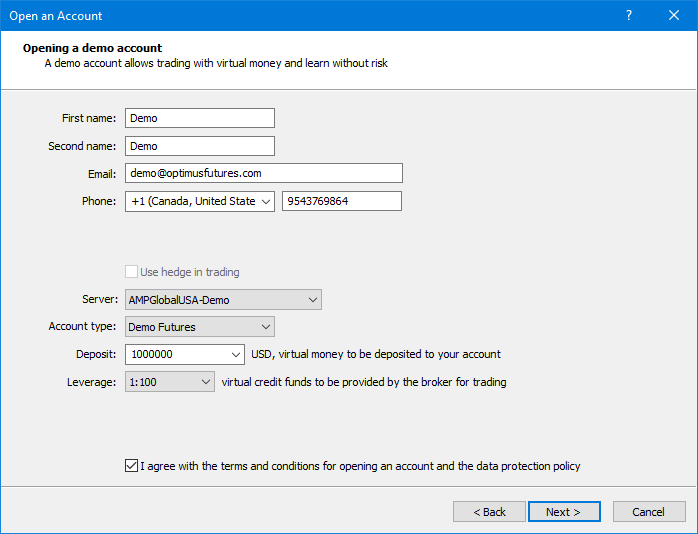Hello Optimus Community members,
We’ve noticed an influx of users reaching out to us who have claimed they did not receive login credentials when signing up for the demo of MetaTrader 5 (MT5).
We’d like to inform you that MT5 does not require platform credentials to log in and access futures data. Please refer to the text below to gain access to futures data on MT5:
MT5 does not require credentials to access futures data. You will actually be provided credentials through the software as you will see in the steps below.
When you first opened up AMP MetaTrader 5, you should have been prompted to select AMP as a broker, if you skipped this step, Please try this first:
Navigate to File > Open an Account > Select AMP Global Clearing LLC as shown in the image below. If you do not see this option, type AMP Global Clearing in the Find your broker search box.
Once this option populates, highlight it and click next. Select the Open a demo account option. If you are following this guide as a trader with a live account, feel free to select the Connect with an existing trade account option.
Select the AMPGlobalUSA-Demo under Server: field, Demo futures under the account type, and then agree to the terms and conditions at the bottom of the page.
As you can see based off the image below, once you submit the form, you will then be provided with a demo account login and password. (Feel free to write these down, but once logged in to demo futures data, you will not need this password again unless you attempt to login on a different computer. MT5 will automatically save and store your demo futures data on the PC you created this account on.)
You can then access futures data from here. Please make sure you are using the AMP MetaTrader 5 version! You can open futures contracts through the Market Watch board on the left-hand side of the screen on the MT5 home screen after you have gained access to the AMP Global Servers.
Thanks,
Jake
Optimus Futures Support