Hi Traders,
Is it possible to get a dark skin of the software? I don’t like the light color.
Cheers Zonescalper
Hi Traders,
Is it possible to get a dark skin of the software? I don’t like the light color.
Cheers Zonescalper
Hi @Zonescalper,
Thanks for your question!
To my knowledge, there is no outright way to change the entire theme color of the Sierra Chart platform. That being said, you can individually customize portions of the platform to make your own theme.
For example, you can actually customize “control bars” throughout the platform, chart background colors, indicator colors, and much more.
A control bar is essentially the toolbar that runs along the top of the platform window. You can customize this by navigating to Global Settings > Customize Control Bar > Control Bar 1-8.
For our example, we selected Control Bar 1 and decided to customize the Find Symbol | FS option. Once selected, then click Properties.
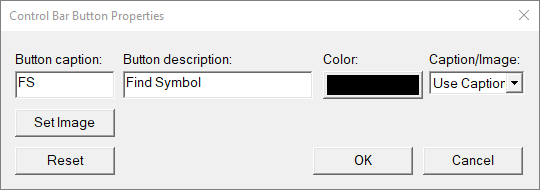
As you can see, you can customize the color of the button, use an image or change the text. In our example we changed the button color to black. The following image is an example of the FS button set to black:
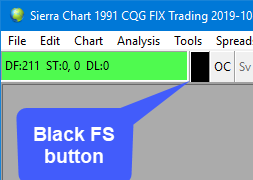
This can be a bit tedious if you needed to customize each button separately just to achieve a dark theme. For that reason, many traders that use Sierra Chart have decided to either invert their Windows 10 OS color or use a custom Windows 10 OS theme color which can be downloaded through various third party websites. For whatever reason, the nonclient area, dialogs, and window elements of Sierra Chart actually pull in their color scheme from Windows. This is why users have decided to start using custom Windows themes.
Here is an example of my platform when I inverted Windows color scheme:
You can invert Windows Colors by opening Windows Magnifier or pressing Windows Key + +/= on your keyboard. Once the magnifier opens up, press the settings cog wheel. Once you are in Magnifier settings, scroll down just a bit and select Invert Colors. You can also invert colors by using the keyboard shortcut Ctrl + Alt + I.
The other option I mentioned is through a third party windows theme. There are many out there, but I have seen quite a few Sierra Chart users suggest the following: https://www.deviantart.com/eversins/art/GreyEveTheme-FINAL-Windows-10-High-Contrast-Theme-643504863
I’ve just downloaded this myself and it actually looks quite nice! Although there still seems to be a bit of coloring issues on the control bar, it did change the main ribbon to a dark theme as you can see in the image below:
From what I can gather, these seem to be the two main solutions that the Sierra Chart community has improvised until Sierra Chart adds further customization options.
I hope you find this helpful!
Let us know if you have further questions,
Jake
Optimus Futures Support