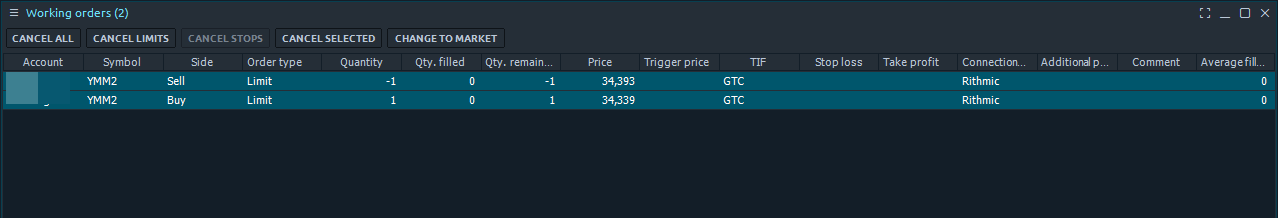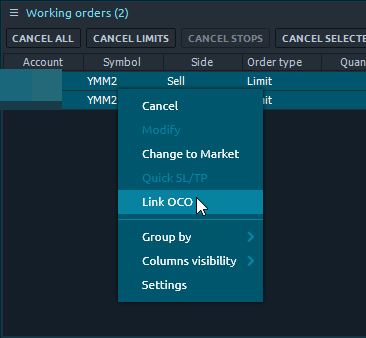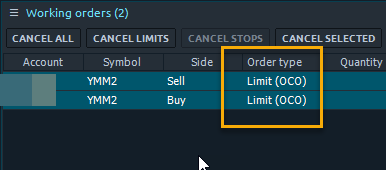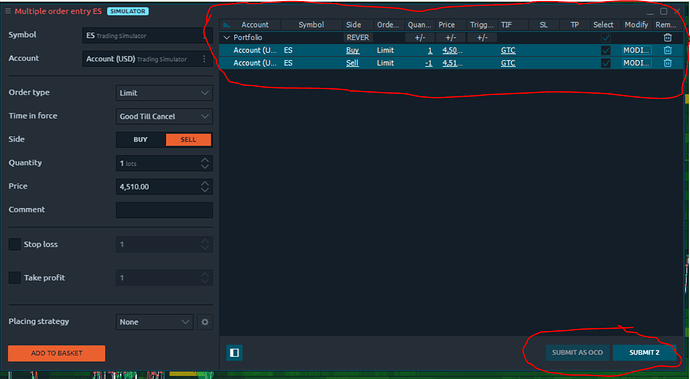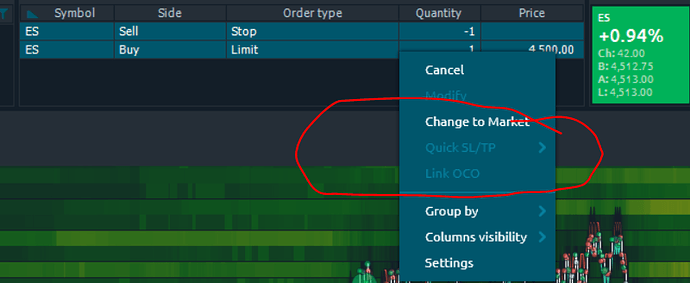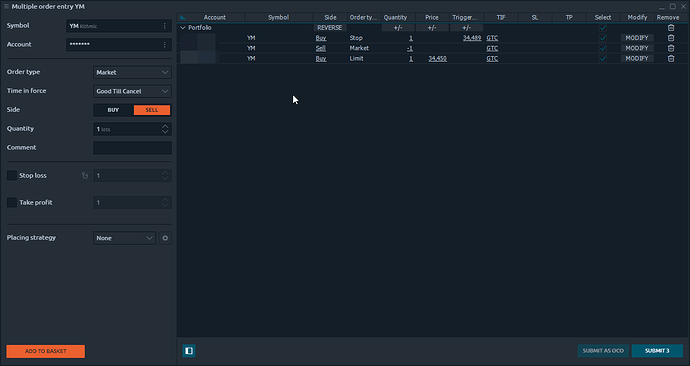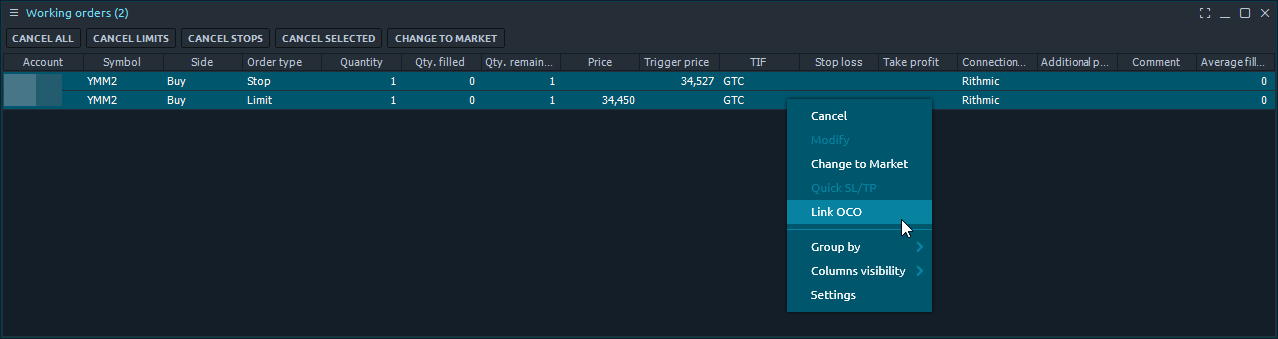Hi @Daedalus,
Thank you for your question.
Optimus Flow does have true, sever side OCO and bracket orders.
IF you place your orders via the order entry window, chart trading, or via the DOM and enable the stop loss/take profit bracket orders - these will automatically be OCO in nature.
If you do not place your orders via the stop loss/take profit configuration and place your stop loss or take profit orders manually, you must connect them via OCO in the working orders window.
I think the problem is that you may not be selecting both orders.
To select both orders, hold CTRL on your keyboard and left click both orders you want linked as an OCO and they will highlight. Once are both higlighted, right click on one of the orders and choose the LINK AS OCO option.
As you can see both orders are highlighted blue, which means they are both selected.
Once both orders are blue, right click as shown below and select LINK OCO:
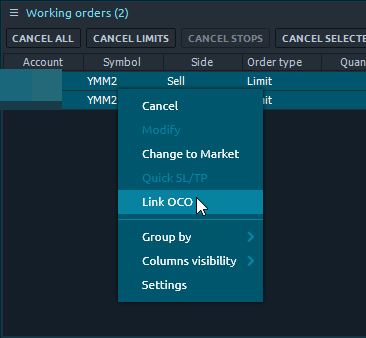
After they are linked, the order type column should display the orders as (OCO), see below:
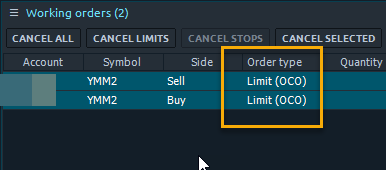
Once your orders are linked this way, once one order is filled or removed, the opposite order will automatically cancel on the server.
I hope this helps!
Thanks,
Jake
Optimus Futures